If you have a newly ordered StickyPiston Minecraft server, this quick start guide explains the most common tasks you'll need to know to manage it successfully. Our Knowledgebase is packed full of guides, tutorials and articles that can help with every aspect of managing a Minecraft server and our dedicated support team is always ready for you to open a support ticket.
Common Server Tasks
- Start/Stop/Restart your Minecraft server
- Swapping between server instances
- OP your account on the server
- Whitelist your server
- Managing scheduled tasks
- Our other FAQs
- StickyPiston Support
Start/Stop/Restart your Minecraft server
The most common task for a server owner is to stop, start or restart their server. This can be to install a new modpack, create a new world, try and reduce lag or any other reason.
- Login to your Multicraft panel
- There are four buttons at the top of the screen labelled
Start,Stop,RestartandKill
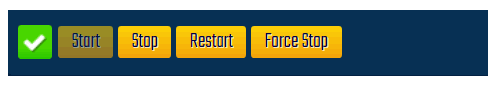
- Clicking on the first three buttons will Start, Stop or Restart your server
- The
Killbutton will immediately stop your server without saving
Swapping between server instances
StickyPiston Click and Play lets you swap between up to three instances with the One-Click Installer. Think of these as different Minecraft worlds except that you can choose from thousands of Minecraft maps, hundreds of modpacks and most versions of vanilla Minecraft. This guide covers everything you need to know about the Click and Play system and our One-Click Installer: How to use the One-Click Installer
Remember: You will always have three instances, no matter which server you ordered or how much it costs. Click and Play is a standard part of all StickyPiston server orders!
OP your account on the server
OP status on a Minecraft server grants the player access to all Minecraft server commands.
When you join your server for the first time, you should automatically receive OP and be able to use commands but some modpacks and plugins will limit this. You can follow this guide to find out how to OP yourself and others on your Minecraft server any time:
How to OP a Player on your Minecraft Server
Whitelist your server
Whitelisting your server is similar to adding password protection and can keep your server access private or only to the people you choose. This is great for a family server or a small community of friends that want to avoid unexpected guests. This guide will take you through the steps of setting up and editing your Minecraft server whitelist: How to use a Whitelist on your Minecraft Server.
Managing scheduled tasks
Scheduled tasks give you power over managing your server even when you are busy with other things. Various tasks can be scheduled for the server from restarting at regular intervals to sending an automated message to players every hour. The full list and steps to manage your scheduled tasks can be found in this article: Scheduling Tasks for Automated Server Management.
Our other FAQs
This is just one of our FAQs available in the Knowledgebase alongside hundreds of other guides and tips for server owners. Whether you own a server with StickyPiston, play on the Free Trials or have a server hosted somewhere else, the Knowledgebase is open to you and our support team will always help as much as they can if you open a ticket.
- Managing your Minecraft Server (FAQ)
- Ordering a Minecraft Server from StickyPiston (FAQ)
- Paying for your StickyPiston Minecraft Server (FAQ)
- StickyPiston Server and Support FAQ
- StickyPiston Technical FAQ
StickyPiston Support
If you have questions about this guide or our Minecraft services, open a support ticket and our dedicated team will be in touch.
Open Support Ticket
 US Multicraft
US Multicraft EU Multicraft
EU Multicraft