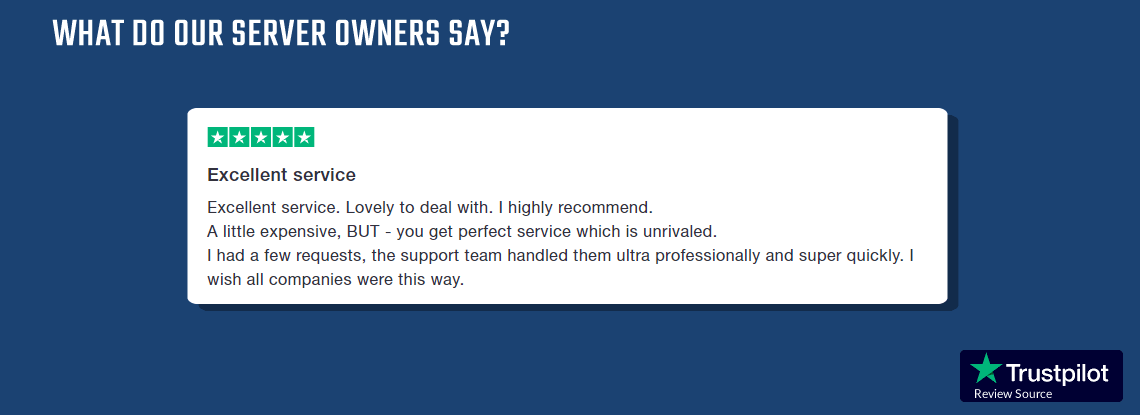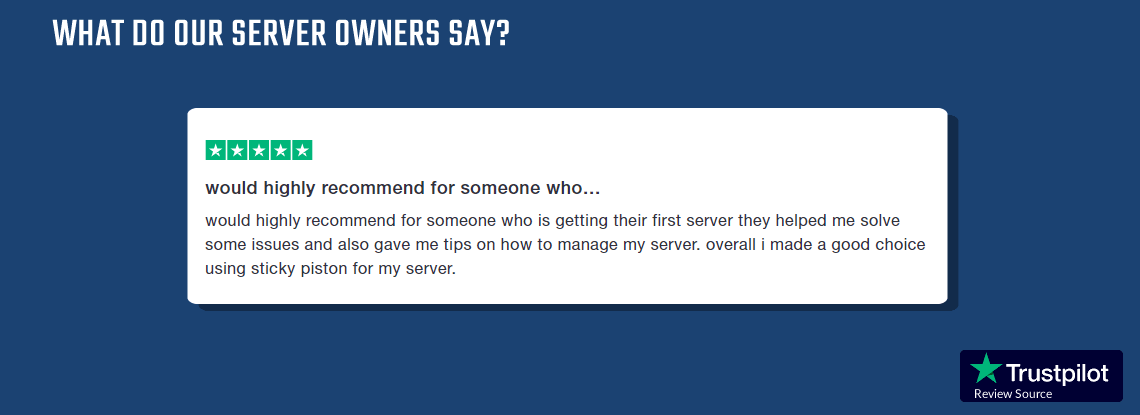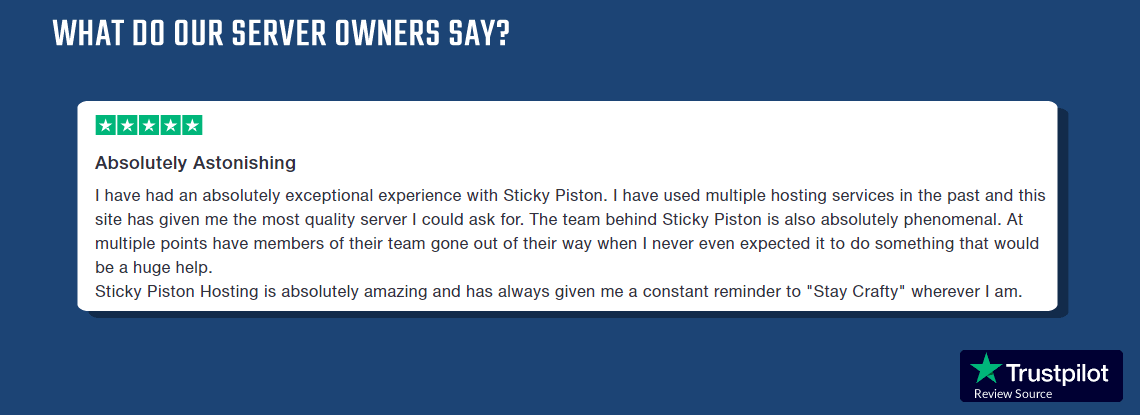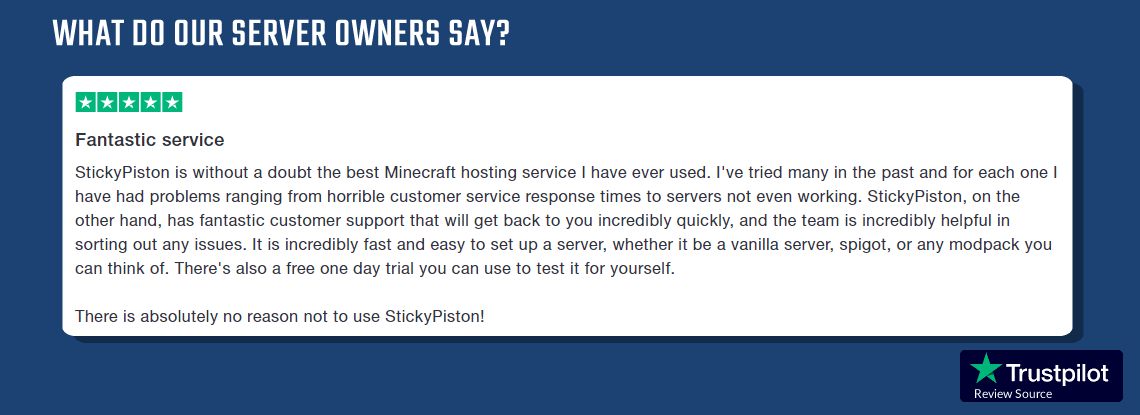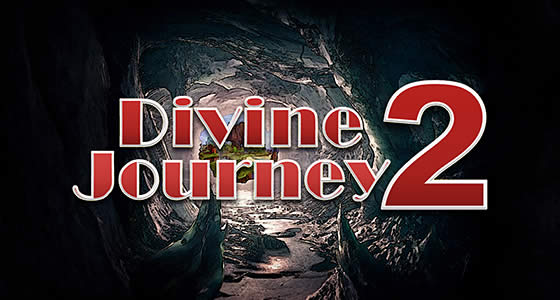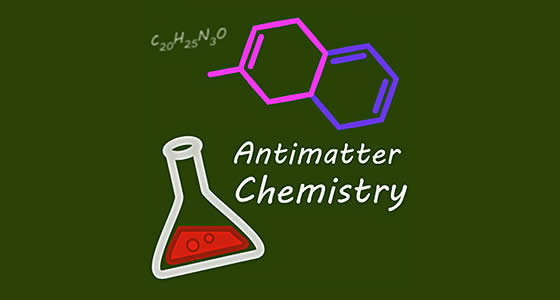Colonial Expansion Server Hosting
- 20% Off Today
- ONLYMINECRAFT
20% off Minecraft Hosting for the first month. Use Promo Code MODTASTIC
- 14-Day Moneyback Guarantee
- 24hr Free Trial Server
- Premium Support Included
- Instant Server Setup
They have strategically wiped your memory
A few moments ago you were in the lap of luxury talking to the Council of the Galactic Accord about your plans to colonize remote planets and how you can do it so much better than the terraforming robots they currently use. As a test they have beamed you down to a back-world class M planet that has recently recovered from a Minecraft addiction. They have strategically wiped your memory of your ability to craft advanced technology although you can still dream of and imagine those contraptions. The last you thing you remember is their challenge that you must travel this hostile world at least 1km before starting your colony, that punching trees yield less than ideal resources, and that even the most common of materials have a longer crafting chain. Oh, and that other brave souls might be joining you.
Useful Server Links
- Colonial Expansion Website
- Download Curse Launcher
- How much memory do I need?
- Click & Play Installer
CurseForge Lag & JAVA Arguments
The Adventure Starts Here - Curse Colonial Expansion Modpack Server
Colonial Expansion Memory Requirements & Player Slots
- Memory Guideline
To avoid lag or memory errors, order a minimum of 3GB of memory. If you are playing with friends or planning on hosting a public server consider ordering 4GB or more. You won't know your exact requirements until you start building and getting more players on. Don't worry you can quickly upgrade your memory as your server grows. Follow this guide if you need to upgrade. - Recommended Max Players is our best guess on how many slots gives good performance per GigaByte of memory. It relates to how many players can join before running into lag or out-of-memory errors. Newer servers with lots of mods/plugins will have less players per GB, you won't know exactly how many players until your server gets busy. You have Unlimited Slots, set this in the control panel, use your slots wisely. It's a guideline not set in bedrock!
Colonial Expansion Instructions
Servers Instructions
This is a slow progression pack for the early game. What that means is that certain recipes for things like planks and ore have been changed to force you to do extra steps to use or craft things. If you do not like this concept please see COLONIAL EXPLORATION which does not do this.
If you are having problems with Colonial Expansion contact support.
| Hosting Packages | 1-2GB | 3-4GB | 5-16GB | |||||||
|---|---|---|---|---|---|---|---|---|---|---|
| Suitable for hosting | Friends & Family Minecraft JAVA Edition, Bukkit, Spigot Small Modpacks (1.4.7 - 1.19.4) | Growing Community Minecraft PC/MAC, Bukkit, Spigot Medium Modpacks (1.7.10 - 1.19.4) | Larger Communities Minecraft JAVA Edition, Bukkit, Spigot Larger Modpacks or more Players | |||||||
| Premium Support Included | Instant Setup Unlimited Modpack Updates Unlimited Slots Monitored/Managed Service | |||||||||
| One-Click Installer | Install/Switch between up to 4 Minecraft instances on one server. More about Click and Play installer. | |||||||||
| Server Locations | Choose from 6 server locations USA Canada UK France Singapore Australia | Custom Modpack Server | Modpack Server built with your mods & configs at no extra cost. Start your own Custom Modpacks today. | |||||||
| Supported Launchers | Minecraft JAVA Edition (Windows/Mac/Linux) - CurseForge/Twitch - Feed The Beast FTB - ATLauncher - Technic | |||||||||
| Minecraft Maps | Play 2747+ Minecraft Maps Host Minigame nights with friends. One-Click Install, join in under 30 seconds | |||||||||
 US Multicraft
US Multicraft EU Multicraft
EU Multicraft Aus Multicraft
Aus Multicraft