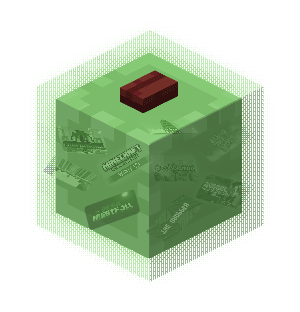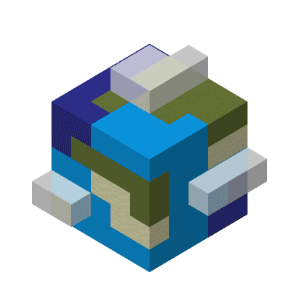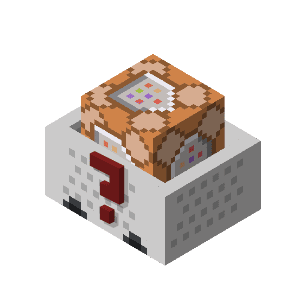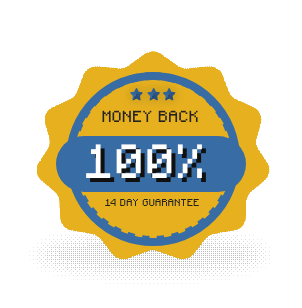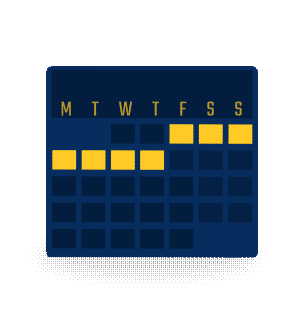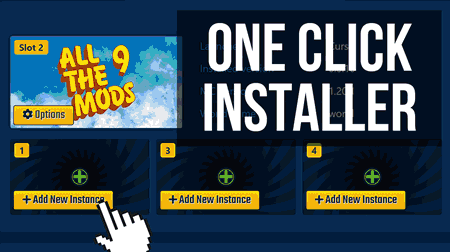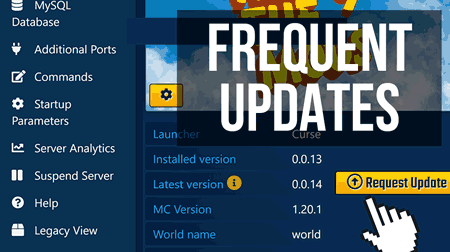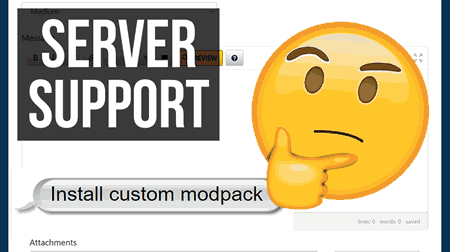How to Host a High Tide Server
If you’re new to playing Minecraft modpacks, hosting a High Tide Server for your friends is easier than you think.
- Start by Clicking the Order High Tide button.
- Follow the order steps and pay to have your High Tide server connection info sent to your inbox.
- Login to Multicraft panel, High Tide is pre-installed & ready to join.
- Drag & Drop to upload your world save with the World Manager.
- Configure your server with the feature packed Multicraft panel.
- Need more Modpacks? Use Click & Play installer to add more to an empty server slot (no extra payments or 2nd servers needed!).
Outdated Server? Sorted!
Our modpack library has the latest tested version of High Tide, and if your server is ever outdated click the Update Server button to have the latest version installed, so your friends can always join.
Risk free hosting, why not start with a 7 Day Hosting Package backed by a 14-Day Moneyback Guarantee so you can discover we’re the best High Tide server host for you.
We wish you the best Minecraft Modded Adventure ever!
Time to learn how to swim because High Tide will give you a deep start
It’s “sink or swim” from the moment you generate your first chunk. In “High Tide” you’ll spawn submerged in deep water, surrounded by glowing coral, and enveloped in the darkness of the ocean floor. Let the quest book be your guide as you attempt to ration your starting supplies and fashion an underwater shelter.
“High Tide” was heavily inspired by packs like “Sky Factory” and “Stoneblock 2“. Like those modpacks, the early-game progression in “High Tide” can be rather tough while you’re still getting your “sea legs”, but it’s not impossible. Once you begin to accumulate your base materials, things will start to open up and feel familiar. Before you know it, you’ll be able to easily enjoy all the mods in the pack as you build a massive underwater home, compound, or even a whole sea-ciety!
There is no ore-gen in the Overworld. This means you’ll need to make use of Chickens, Environmental Tech, Mystical Agriculture (or some combination of the three) for your primary resource gathering needs. Of course, you could always visit the Deep Dark if you feel like mining the old-fashioned way. Once that’s out of the way, you can begin to enjoy all the available tech mods, which include Thermal Expansion, Ender IO, Draconic Evolution, and more.
This pack wouldn’t be possible without the help of my good friends PremiumGhost, TJD46 and Weemcast. So a huge thanks to them for their time and insights!
If you have any questions, find any bugs, or want to leave us some feedback, join our Discord!
 US Multicraft
US Multicraft EU Multicraft
EU Multicraft Aus Multicraft
Aus Multicraft