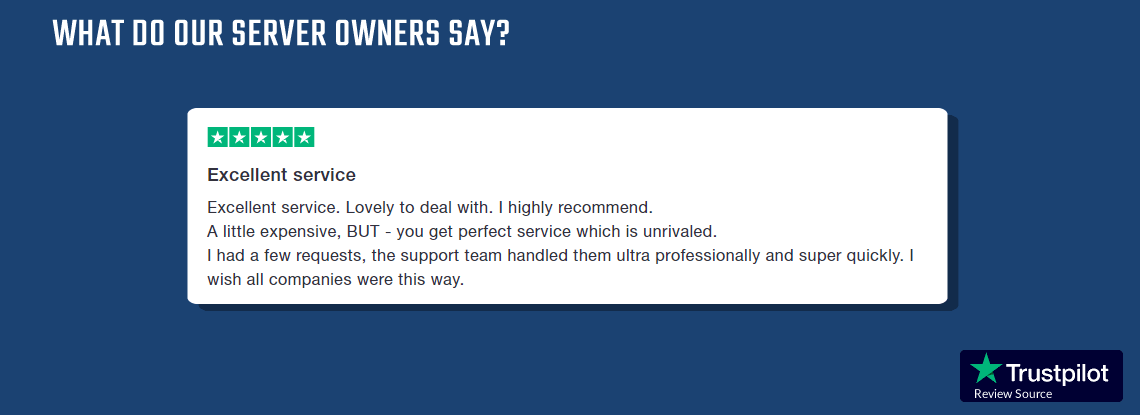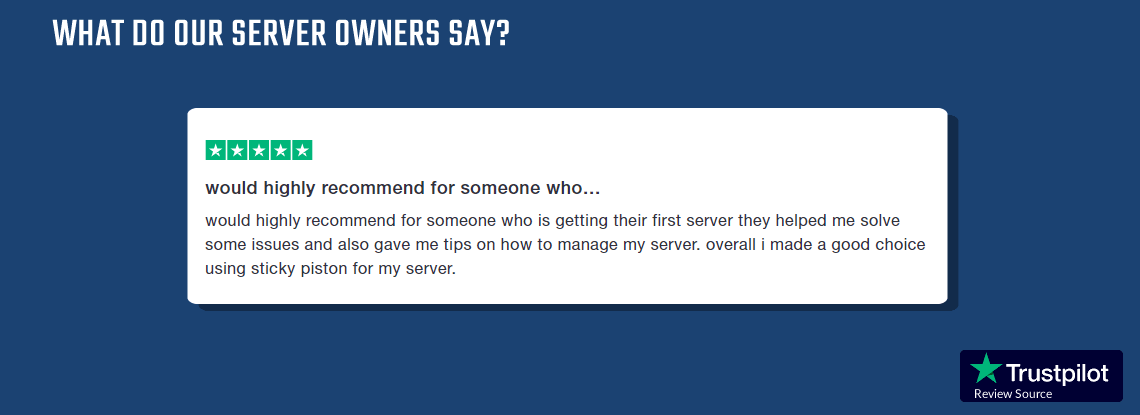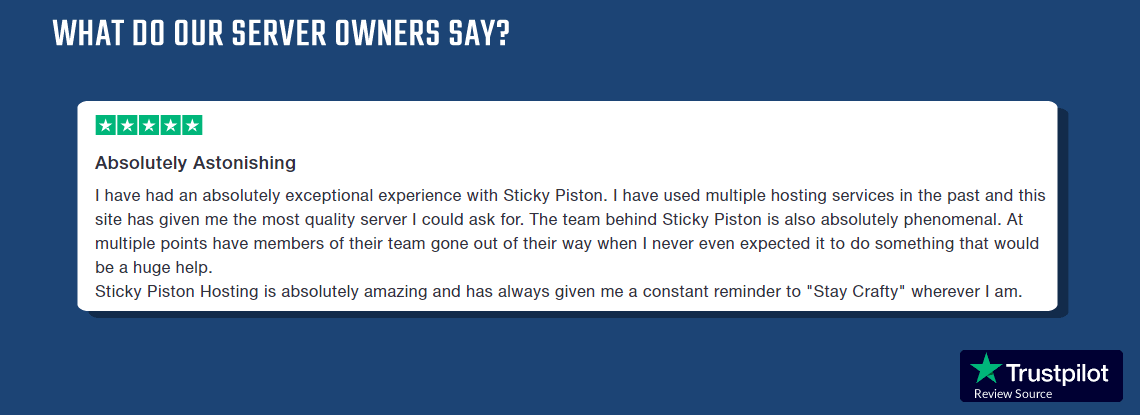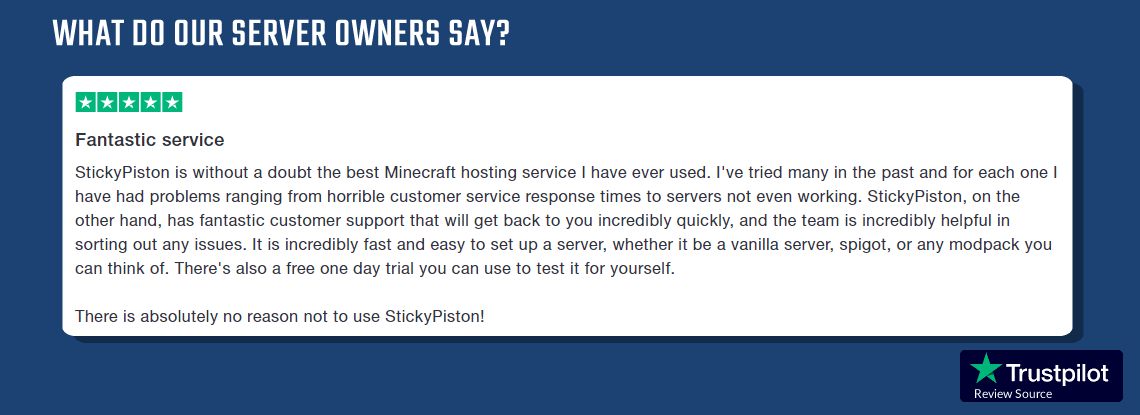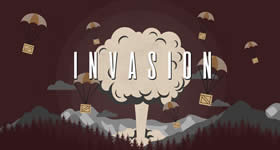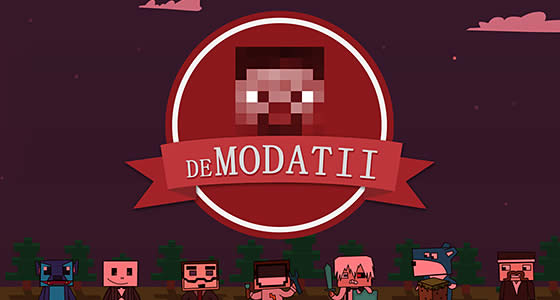In The Sea Server Hosting
- 20% Off Today
- ONLYMINECRAFT
20% off Minecraft Hosting for the first month. Use Promo Code MODTASTIC
- 14-Day Moneyback Guarantee
- 24hr Free Trial Server
- Premium Support Included
- Instant Server Setup
Travel In the sea and find all kinds of mystery in the depths
The team of researchers went on an expedition to study the Bermuda Triangle. The journey was long. Gathering the suitcase, leaving the house, you calmly went to the port. Ten days and nights you sailed. With you in the team was another 16 people. On the 11th night something went wrong … You hit hard, and woke up, found yourself in an unfamiliar place for you … One.
What happened? You will have to solve this riddle, but to start SURVIVAL!
Get your own Curse In The Sea Minecraft Hosting here today!
Useful Server Links
- In The Sea Website
- Download Curse Launcher
- How much memory do I need?
- Click & Play Installer
CurseForge Lag & JAVA Arguments
The Adventure Starts Here - Curse In The Sea Modpack Server
In The Sea Memory Requirements & Player Slots
- Memory Guideline
To avoid lag or memory errors, order a minimum of 3GB of memory. If you are playing with friends or planning on hosting a public server consider ordering 4GB or more. You won't know your exact requirements until you start building and getting more players on. Don't worry you can quickly upgrade your memory as your server grows. Follow this guide if you need to upgrade. - Recommended Max Players is our best guess on how many slots gives good performance per GigaByte of memory. It relates to how many players can join before running into lag or out-of-memory errors. Newer servers with lots of mods/plugins will have less players per GB, you won't know exactly how many players until your server gets busy. You have Unlimited Slots, set this in the control panel, use your slots wisely. It's a guideline not set in bedrock!
In The Sea Instructions
Servers Instructions
How to reset and change the In The Sea map
Map reset script
Using this script you can manually reset your In The Sea map and start over with the pack on a fresh new world
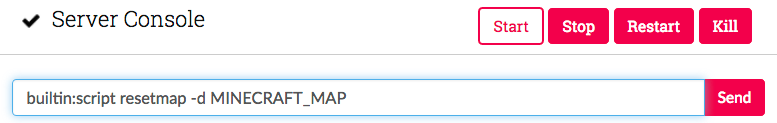
Running the script
Run the script by opening your Multicraft panel and clicking on “Console” on the left-hand side. You can then enter the command into the text box and hit “enter” or “send” to execute it.
The command for resetting In The Sea is as follows:
Reset and Delete old map
builtin:script resetmap -d DEFAULT
Reset and Back-up old map
builtin:script resetmap -b DEFAULT
With the “-d|-b” being a choice of one option and DEFAULT being the name of your new map type.
Options:
The two options of “-d” and “-b” will decide what happens to your existing world.
“-d” will delete the world and not keep a back-up of it.
“-b” will create a back-up of your existing world and save it as a .zip folder on your server.
Support
Discover how to use the map reset script advanced features If all of this is a little unclear, or you’re not confident in resetting the map
Open a support ticket and we’ll be happy to assist.
If you are having problems with In The Sea contact support.
| Hosting Packages | 1-2GB | 3-4GB | 5-16GB | |||||||
|---|---|---|---|---|---|---|---|---|---|---|
| Suitable for hosting | Friends & Family Minecraft JAVA Edition, Bukkit, Spigot Small Modpacks (1.4.7 - 1.19.4) | Growing Community Minecraft PC/MAC, Bukkit, Spigot Medium Modpacks (1.7.10 - 1.19.4) | Larger Communities Minecraft JAVA Edition, Bukkit, Spigot Larger Modpacks or more Players | |||||||
| Premium Support Included | Instant Setup Unlimited Modpack Updates Unlimited Slots Monitored/Managed Service | |||||||||
| One-Click Installer | Install/Switch between up to 4 Minecraft instances on one server. More about Click and Play installer. | |||||||||
| Server Locations | Choose from 6 server locations USA Canada UK France Singapore Australia | Custom Modpack Server | Modpack Server built with your mods & configs at no extra cost. Start your own Custom Modpacks today. | |||||||
| Supported Launchers | Minecraft JAVA Edition (Windows/Mac/Linux) - CurseForge/Twitch - Feed The Beast FTB - ATLauncher - Technic | |||||||||
| Minecraft Maps | Play 2747+ Minecraft Maps Host Minigame nights with friends. One-Click Install, join in under 30 seconds | |||||||||
 US Multicraft
US Multicraft EU Multicraft
EU Multicraft Aus Multicraft
Aus Multicraft