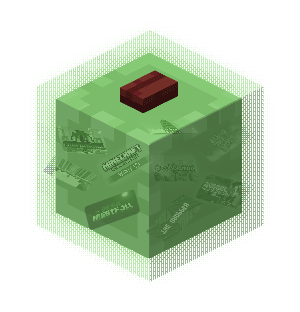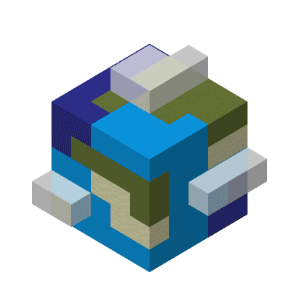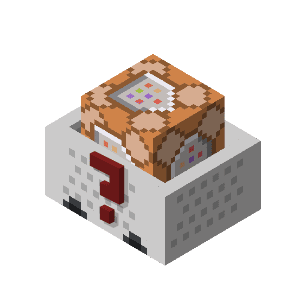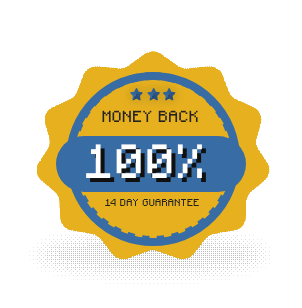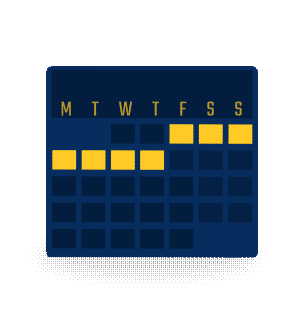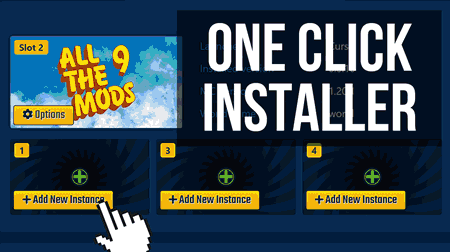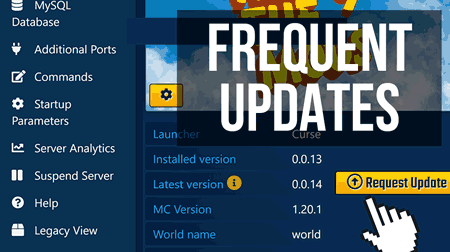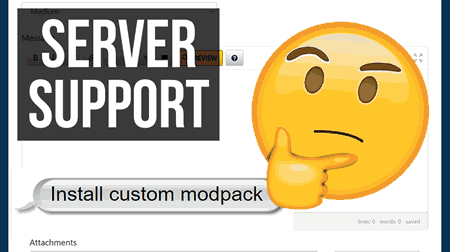The reason is CurseForges' Launcher is missing the default Minecraft JAVA Arguments, without these will cause client lag such as judders or client lockups, commonly known as lag spikes. To fix CurseForge Vault Hunters 3rd Edition lag, do this:
- Open the CurseForge app
- Click Cog > Minecraft
- Add this to Additional Arguments
- Increase the Allocated Memory to modpack authors recommended settings
- Click the top-right
- Restart the Vault Hunters 3rd Edition, for no lag
Everyone who plays on your server will need to do this, share this page with your community.
 US Multicraft
US Multicraft EU Multicraft
EU Multicraft Aus Multicraft
Aus Multicraft