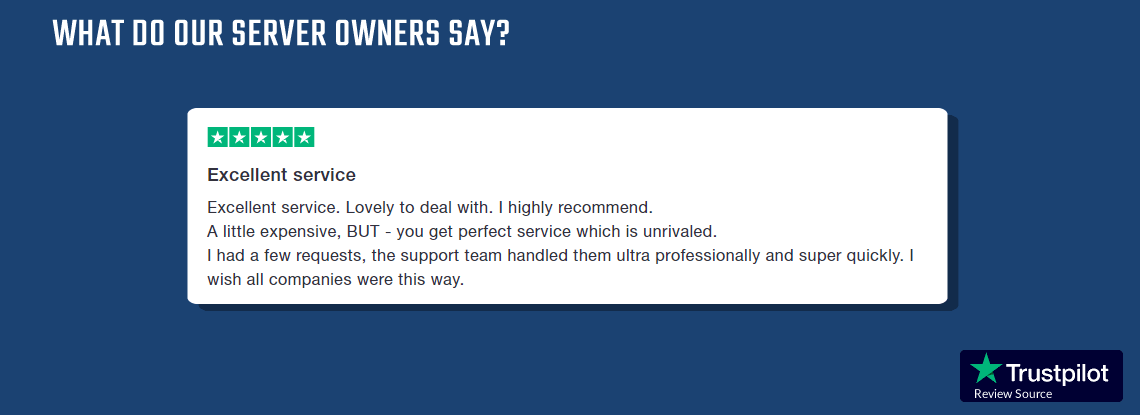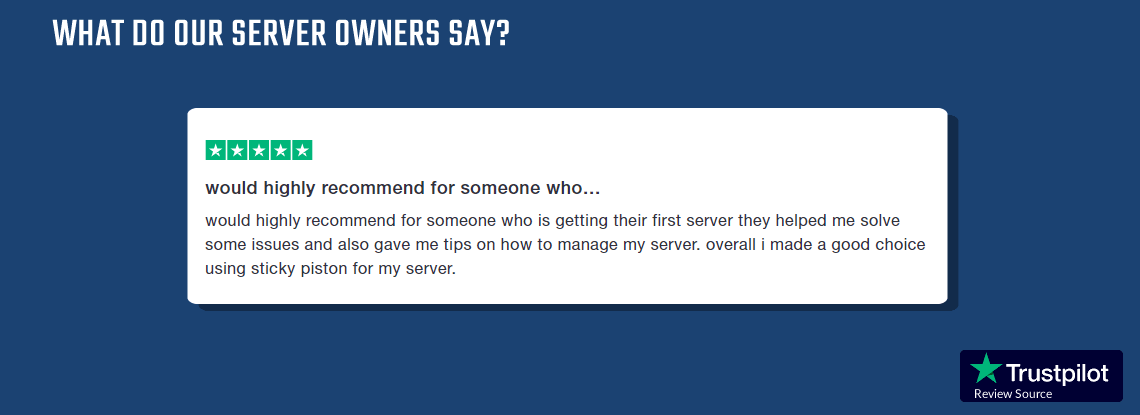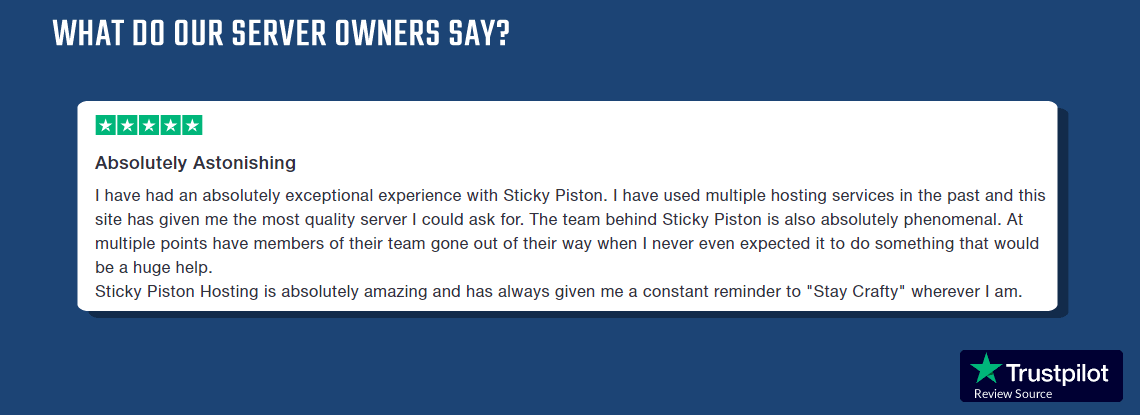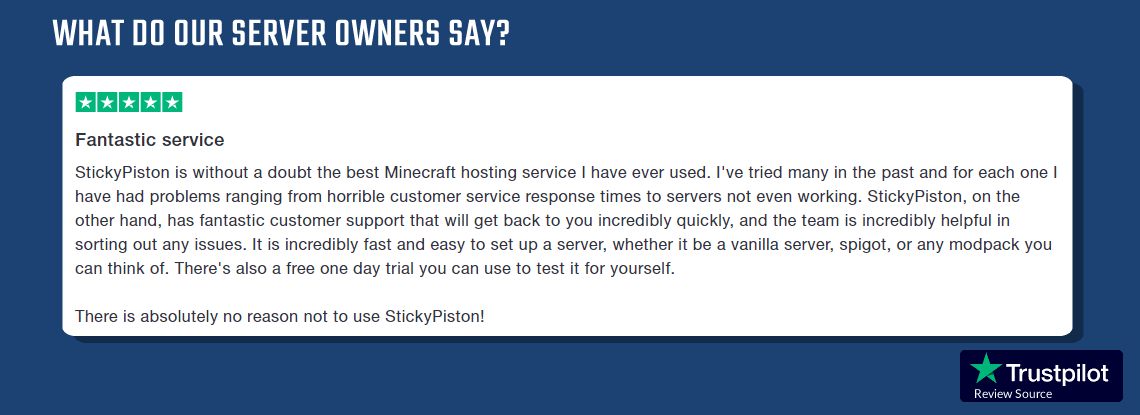Changes
Mobs
- Parched are now immune to Weakness effect
- Horses, Mules, Donkeys, Camels, Zombie Horses and Camel Husks will not panic if controlled by Mobs
- Nautiluses and Zombie Nautiluses now play a dash sound when they perform their dash attack
Items
- Spears no longer cause item interact vibrations
- Spawn Eggs are now sorted thematically in the Creative Inventory, according to the following categories:
- Overworld
- Farm Animals
- Mounts
- Pets
- Wild Animals
- Aquatic
- Miscellaneous
- Golems
- Villagers
- Undead
- Spiders
- Monsters
- Illagers
- Nether
- The End
- Overworld
UI
- Added an inventory UI for the Nautilus and Zombie Nautilus
- Renamed the “Show Music Toast” option to “Music Toast”
- Added a third state to the “Music Toast” option, allowing it to only be shown in the pause menu
- Added splash text “One does not simply walk to the Far Lands”
Developer’s Note: This statement was proven false on October 4, 2025
Technical Changes
- The Data Pack version is now 93.1
- The Resource Pack version is now 74.0
Data Pack Version 93.1
Item Components
Default Item Components
Added food properties to the following fish bucket items:
- minecraft:cod_bucket
- minecraft:salmon_bucket
- minecraft:pufferfish_bucket
- minecraft:tropical_fish_bucket
minecraft:use_effects
Added field interact_vibrations: boolean, whether using this item emits minecraft:item_interact_start and minecraft:item_interact_finish game events – Default value: true
Loot Tables
Reverted removal of contents as a supported value for the minecraft:dynamic loot pool entry
Developer’s Note: Support for this value was removed in a previous snapshot with the introduction of slot sources, which replace its functionality. Community response however indicated that certain use cases aren’t yet fully covered by slot sources, so we are reverting this removal until proper alternatives are ready.
Resource Pack Version 74.0
- Textures used for still water and lava are now hardcoded to minecraft:block/water_still and minecraft:block/lava_still
- To prepare for future work, the game will now print a warning if any defined sprites in any atlases share a name
- Block model and state format has been expanded to allow more rotations
Textures
- Beacons no longer support translucent textures
- Added gui/container/nautilus used for the Nautilus inventory UI
UI Sprites
- Added container/slot/nautilus_armor_inventory – Nautilus icon used in Nautilus inventory UI
Sound Events
- Added entity.zombie_horse.eat
Block Models
- Block model elements can now be rotated around multiple axes
- Model is first rotated around X, then Y, then Z
- New fields:
- x – rotation around axis X in degrees, float, defaults to 0.0
- y – rotation around axis Y in degrees, float, defaults to 0.0
- z – rotation around axis Z in degrees, float, defaults to 0.0
- Existing fields axis and angle can still be used
- If both field sets are present, older notation takes presence
- Existing restriction for angle value limiting them to [-45, 45] has been removed
- Note: Names of faces are not influenced by rotation. Features that depend on them, like culling, will always use original directions
Block State Model Dispatch
- Variants in block state dispatch files (defined in assets/…/blockstates/ can now be also rotated around Z axis
- New optional field z has the same format as existing x and y fields: an integer with allowed values of 0 (default), 90, 180 and 270
- Rotation around Z axis is applied after X and Y
Fixed bugs in 25w46a
- MC-266425 – Recipes for new waxed copper blocks are not grouped
- MC-302815 – Zombified piglins spawned from lightning striking a pig do not have a chance to hold a golden spear
- MC-302825 – The charging animations of some items are incorrect
- MC-302851 – Buckets of fish heal nautiluses much less than fish items
- MC-302890 – You can perform spear jabbing and charging attacks simultaneously
- MC-302892 – Players’ arms visually intersect with their bodies and heads when holding spears while riding boats
- MC-302893 – Hitboxes of submerged entities don’t render when the player is looking at them from the surface
- MC-302935 – Skeletons incorrectly position their arms before shooting
- MC-302958 – Nautiluses’ mouth texture is misaligned
- MC-302998 – Mobs’ arms can visually intersect their bodies and heads when they rotate while holding spears
- MC-303149 – Commands with specific arguments can crash the game in a deep function recursion
- MC-303331 – There is no sound for feeding zombie horses red mushrooms
- MC-303395 – You cannot double-click on server regions within the realms select region menu to select them
- MC-303396 – The search fields in the resource and data pack menus aren’t automatically selected when opening the menus via keyboard navigation
- MC-303404 – You can damage entities while charging with spears in spectator mode
- MC-303431 – Setting the debug modifier key to a mouse button doesn’t allow for switching to the selected gamemode in the gamemode switcher
- MC-303443 – Transparent and translucent blocks render in front of the fishing line
- MC-303625 – Entities, particles, clouds, water, semi-transparent blocks and special rendering blocks render in front of block hitboxes with improved transparency enabled
- MC-303653 – Camel husks show breeding hearts when fed
- MC-303695 – Reloading textures while the game is tick frozen causes animated textures to render incorrectly
- MC-303751 – The model of parched has UV issues
- MC-303755 – The mouse cursor doesn’t change to the resize shape when hovering over the scroll bar in the villager and wandering trader trade UI
- MC-303757 – The mouse cursor doesn’t change to the proper shape when hovering over enchantments in the enchanting table UI
- MC-303758 – The mouse cursor doesn’t change to the hand shape when hovering over various elements in the recipe book
- MC-303761 – The mouse cursor doesn’t change to the proper shape when hovering over the output buttons or the scroll bar in the stonecutter UI
- MC-303762 – The mouse cursor doesn’t change to the proper shape when hovering over the output buttons or the scroll bar in the loom UI
- MC-303763 – The mouse cursor doesn’t change to the hand shape when hovering over the crafting slots in the crafter UI
- MC-303764 – The mouse cursor doesn’t change to the proper shape when hovering over the tabs or the scroll bar in the Creative mode inventory
- MC-303765 – The mouse cursor doesn’t change to the hand shape when hovering over the tabs in the advancements menu
- MC-303790 – The block breaking particles and block outlines render behind glass blocks and beacons
- MC-303882 – Charging with a spear with a loaded crossbow in the off hand looks visually off in third person
- MC-303940 – Netherite horse armor burns in lava/fire
- MC-303943 – Drowned are no longer slowed down by water
- MC-303944 – Knockback attacks produce double sounds while the player is in the false sprinting state
- MC-303945 – The closed caption for the parrot imitating parched does not match the original caption for parched
- MC-303947 – Clicking on any item with the “unbreakable”, “glider”, or “intangible_projectile” data component causes the game to crash
- MC-303948 – The texture of netherite horse armor is different than in Bedrock Edition
- MC-303956 – Charge attacks now have reduced damage when used after a jab attack
- MC-303961 – Sprint-crit state now plays both the sprint-knockback sound and the critical hit sound, despite only critical hits being performed
- MC-303974 – The day counter in the debug overlay is no longer displayed
- MC-304061 – The warning time for world borders in new worlds is less than expected
 US Multicraft
US Multicraft EU Multicraft
EU Multicraft Aus Multicraft
Aus Multicraft