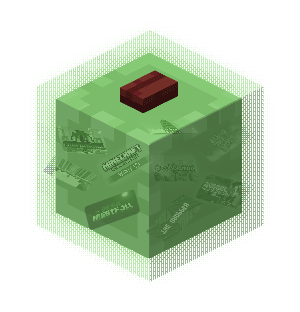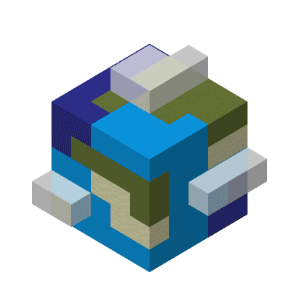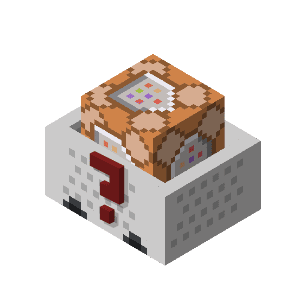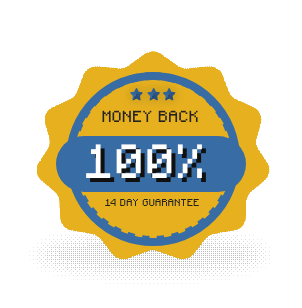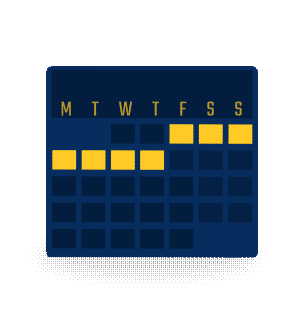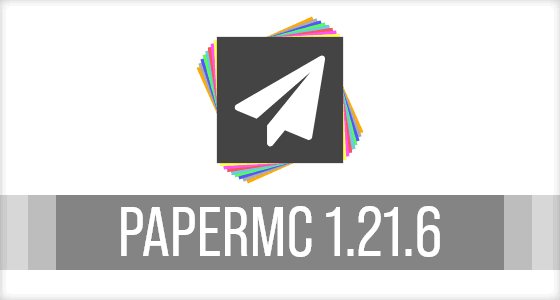
PaperMC Server Hosting
20% off Minecraft Hosting for the first month. Use Promo Code MODTASTIC
PaperMC prints itself as a "better in every single way" version of Spigot
PaperMC is a high performance fork of the Spigot Minecraft Server that aims to fix gameplay and mechanics inconsistencies as well as to improve performance. PaperMC works seamlessly with existing Bukkit and Spigot plugins, so you don’t have to worry about compatibility. It also makes your server faster, safer, and easier to manage.
We have various articles to help you with getting your PaperMC server running in our Knowledgebase: Spigot/Bukkit Articles.
Available PaperMC versions
All PaperMC versions are available to auto-install, with the option to change the MC version and PaperMC version when released.
Where do I find plugins?
Bukkit, Spigot, and PaperMC Plugins can be found on Modrinth, Curseforge, or directly through your server’s control panel.
What are some essential plugins?
ViaVersion | EssentialsX | Multiverse-Core | FastAsyncWorldEdit | LuckPerms
Hosting a Minecraft PaperMC Server with friends is easy:
- Start by Clicking the Order Button
- Follow the order steps and pay to have your PaperMC server connection info sent to your inbox.
- Login to Multicraft panel the upload your configs & plugins using FTP.
- Drag & Drop to upload your world with the World Manager.
- Configure mod configs with the control panel config editor.
Want to play other servers?
Easy, use the Click & Play installer to add any server into an empty instance slot (no extra payments or 2nd servers needed!).
We wish you the best Minecraft PaperMC Adventure ever! — Stay Crafty

100% MONEY BACK
Guarantee For 14-Days
Purchase With Confidence It’s Risk Free
We will provide a 100% return on your server: If you have any issues, just get in touch with your friendly support team and they’ll either help you out until you get the result you need or give you a speedy refund.
- DDoS Protection
- Unlimited Slots
- Daily Backups
- Custom Multicraft
- FTP Access
- Config Editor
- Custom Modpacks
- Short-term hosting
- 1070+ Modpacks
- Easy Setup
- Always Updated
- Version History
PaperMC RAM Requirements & Player Slots
- Memory Guideline
To avoid lag or memory errors, order a minimum of 3GB of RAM. If you are playing with friends or planning on hosting a public server consider ordering 4GB or more. You won't know your exact requirements until you start building and getting more players on. Don't worry you can quickly upgrade your memory as your server grows. Follow this guide if you need to upgrade. - Recommended Max Players is our best guess on how many slots gives good performance per GigaByte of RAM. It relates to how many players can join before running into lag or out-of-memory errors. Newer servers with lots of mods/plugins will have less players per GB, you won't know exactly how many players until your server gets busy. You have Unlimited Slots, set this in the control panel, use your slots wisely. It's a guideline not set in bedrock!
What more do you get with StickyPiston when hosting a PaperMC Server?
Short Term 7 Day Server Hosting
If a month is too long, or you are not sure we’re a good server host, start with a 7 day hosting package from $1.49, £0.99, €0.99. You can cancel anytime, and if you decide to stay longer let the server roll over to a monthly package. Don’t worry if you forget to cancel after the 7 days, your 14 day money-back guarantee is valid.
Never get bored! Choose from over 4035 Minecraft Servers
Ordering a StickyPiston server is easy, first Order PaperMC pre-installed & ready to play, then Click & Play other servers without losing progress, additional payments or needing a second server! Install Spigot, PaperMC, Minecraft Maps, Modpacks (FTB, ATL, CurseForge, Modrinth, Technic) into one of the 3 empty instance slots. To play Sticky Trials again switch the instance back to 1.21 to continue where you left off.
PRO SERVER HARDWARE
Essentially we configured Ubuntu on crazy fast hardware wired right into the gigabit inter-web, with a highly customised Multicraft control panel slapped on top for good measure, this combo brings you blistering fast load times, and less lag than you can shake a camel at.

WORLD MANAGER
A complete World Management suite to care of your worlds …Start by dragging n' dropping a zipped world into your server, even works for Minecraft Maps including Resource Pack hosting. Create a new world with any seed, duplicate, download within seconds. Upload 64x64px PNG server icon for your server list. World Manager Guide

INSTANCE MANAGER
When buying a Minecraft Server with StickyPiston you’re not tied into that one server. You have 3 empty instance slots to One Click Install any Vanilla, Snapshot, Plugin, Modpack, or Minigames servers such as Diversity 2, Cops and Robbers or Parkour Spiral. When finished, quickly swap or reinstall the instance for something else.
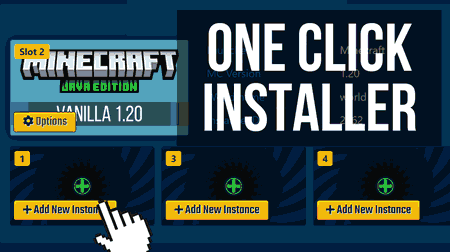
MINECRAFT JAR CHANGER / VERSION UPDATER
Blink and you miss a Minecraft update! Luckily your Multicraft Control panel alerts you when a new updates available. To change your Minecraft Version click the server icon to choose the MC Version Updater! Update to the latest version, even switch to Spigot/Paper or even modded Fabric/Forge server JARS.
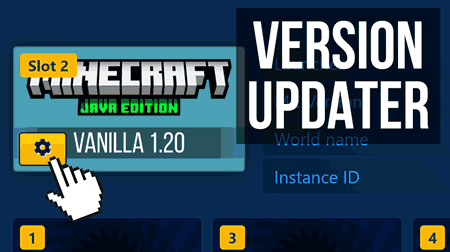
PLUGIN SUPPORT
If Vanilla 1.20.6 is not enough for your tastes you can also install or update your server to the latest CraftBukkit plugin server, you can choose from PaperMC, Spigot. Then use the plugin installer to install all the latest plugins such as EssentialsX, WorldEdit, Multiverse, CoreProtect, Holographic Displays. Get a little stuck send a ticket to the support team, who are always happy to help.

FULLY MANAGED SERVER SUPPORT
Full Server Support is included, not an extra. Here at StickyPiston we give professional advice, detailed support tickets explaining how we fixed your problem, never passing the problem back to you! To date we've solved 99.9% of server problems! This is what real managed Minecraft Hosting is about. If you're on your server when you submit a ticket there's a good chance we'll say hi :D
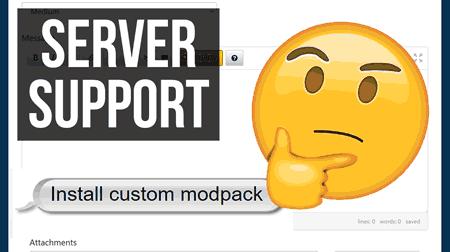
 US Multicraft
US Multicraft EU Multicraft
EU Multicraft Aus Multicraft
Aus Multicraft