This is the first recommended release since 1.4.5, and what a release it has been. So many bugs have been sqaushed and a new Safeguard Versioning System has been added to protect your server from rogue plugins.
How to change your server
- Find the drop down with the server list, choose CraftBukkit 1.4.7-R1.0
- Click Save, then restart your server.
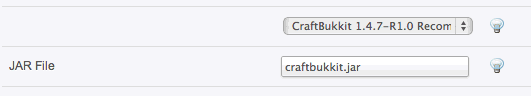
Updated Plugins
- CraftBook.jar
- NoCheatPlus.jar
- PlayersHeads.jar
- SignShop.jar
- OpenInv.jar
- LogBlock.jar
- SwearingBlocker.jar
- BuyCraft.jar
- EssentialsGroupManager.jar
- ProtocolLib.jar
Removed plugins
- bLift.jar, use CraftBook.jar instead.
How to Update Your Plugins
- Login into Multicraft Control Panel
- Files > Local Plugins
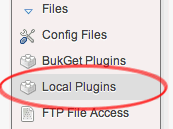
- Type the letter u in the status text box then press enter on your keyboard

- This will show the plugins with updates
- Click the update link next to the plugin
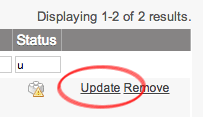
- Then do step 3 again until all the plugins are updated
- Now click on your console and either type "reload" or "restart"
- Now watch your console reload everything, look out for [SEVERE] errors as this means a plugin is not working.
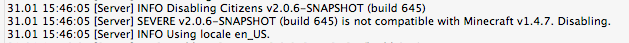
- If a plugin is not working go and upload the latest versions from http://www.curse.com/server-mods/minecraft or use our BukGet Installer
- Keep updating all the plugins until you have no more errors
Server Updates
Safeguard Versioning Policy
huh, what's that?
To protect servers against incompatible plugins that have been developed using the unpredictable and volatile Minecraft code (which we’ll be referring to as “non-Bukkit API plugins†from this point onward).
From now on any plugins which are none Bukkit API Plugins will be disabled to protect your server from malicious code. When you update your plugin check the console for any plugins which have been disabled, check if the author has updated it, if not find an alternative. Read more about this on the Bukkit Site
Â
Thursday, January 31, 2013
 US Multicraft
US Multicraft EU Multicraft
EU Multicraft Aus Multicraft
Aus Multicraft