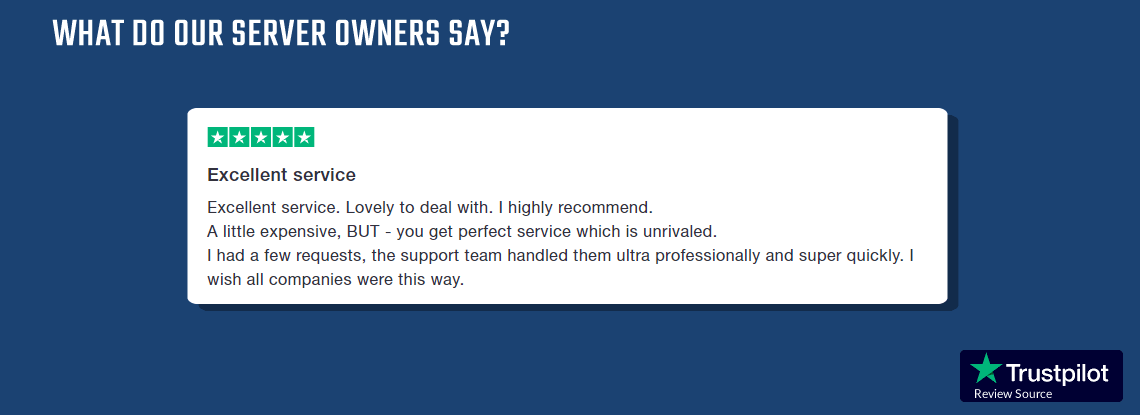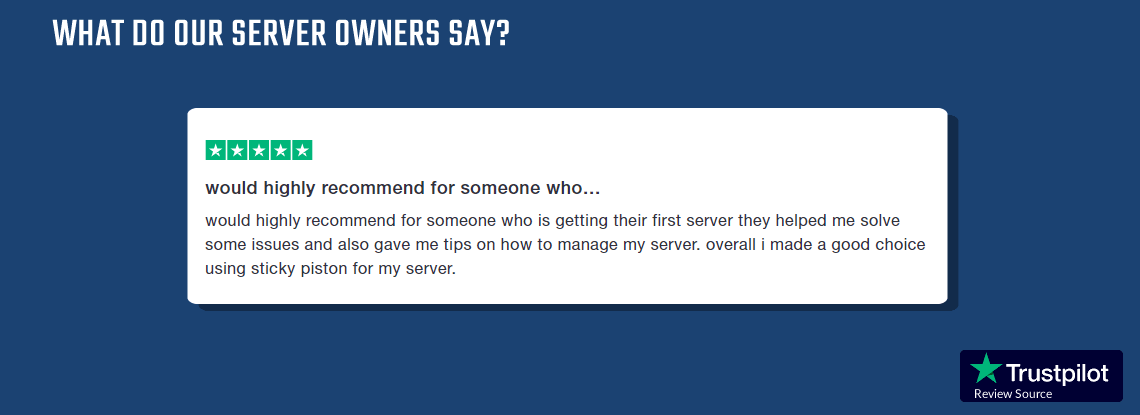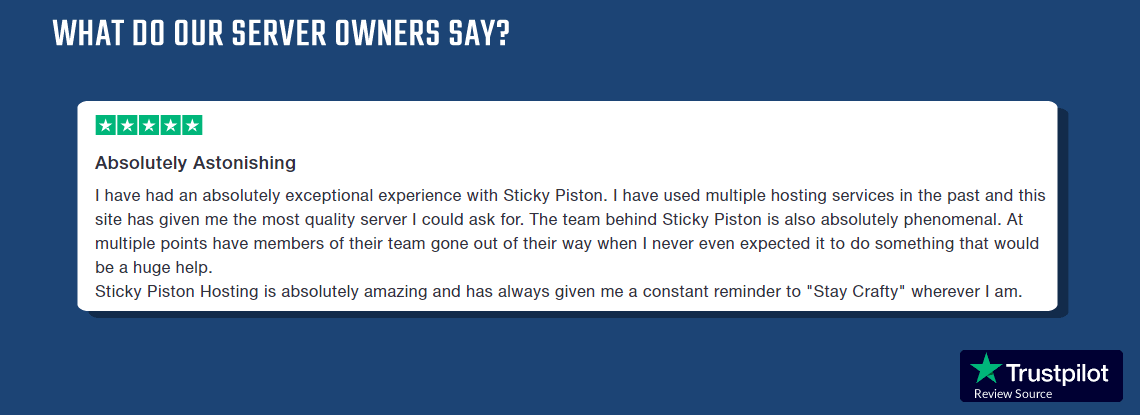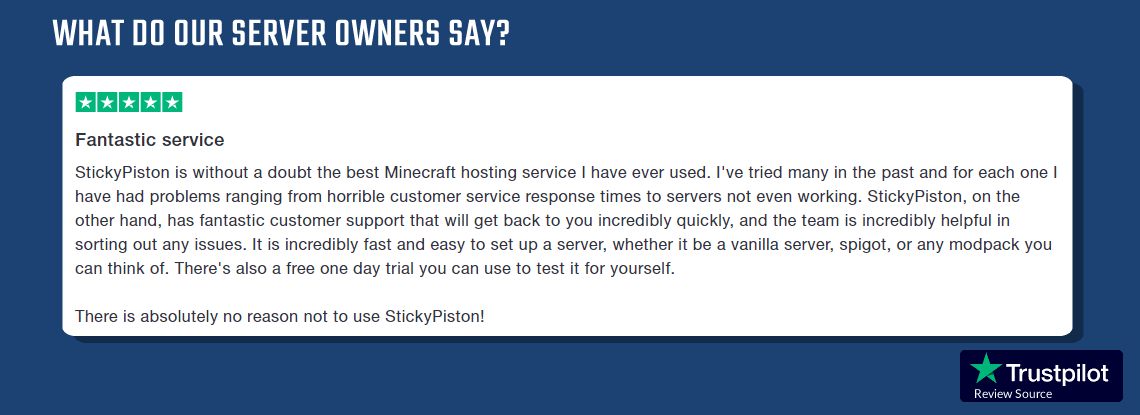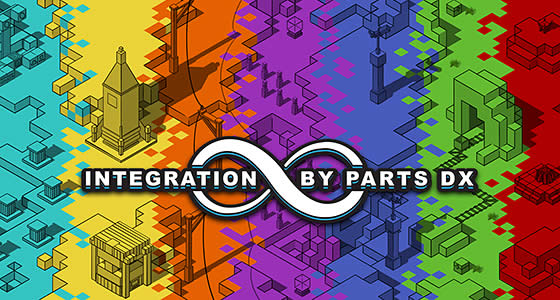Unstable 1.20 - Fabric Server Hosting
- 20% Off Today
- ONLYMINECRAFT
20% off Minecraft Hosting for the first month. Use Promo Code MODTASTIC
- 14-Day Moneyback Guarantee
- 24hr Free Trial Server
- Premium Support Included
- Instant Server Setup
Mix the unstability of FTB Unstable alongside the functionality of everything
FTB Unstable 1.20 Fabric Server Hosting mixes up the instability with a fun journey. Explore Repurposed Structures to see new variations of your favorite Minecraft buildings. You can get to them quickly using Immersive Aircrafts and soaring to new heights. Make sure to keep them loaded with energy from Energized Power, or you’ll crash!
- Transfer stuff quickly and easily using Tom’s Simple Storage
- Explore Repurposed Structures and see what new life breeds from them
- Use all of the Energized Power you can for crazy automated contraptions
- Fly high into the skies and use planes with Immersive Aircraft
Watch this Quick Start Guide to FTB Unstable 1.20 – Fabric…
Quick Summary of FTB Unstable Modpacks
If you like a bit of unstability, then this modpack is something for you. This series of modpacks introduce FTB Team’s their own spice of uncertainty to testing around mod compatibility. While these packs aren’t the most optimized, they offer this lack of care to introducing something extremely unique and fun to experience.
What to Expect out of your FTB Unstable 1.20 – Fabric Edition Server
The release of FTB One was tough, expecting to get a polished and fast release done as soon as possible. It ended up becoming a tough journey, so to get the bleeding edge of development done as soon as possible Unstable has returned. This resulted in the creation of FTB Unstable 1.20 Hosting for both Forge and Fabric.
In Unstable 1.20: Fabric Edition, you’ll experience all of the latest mods that Fabric has to offer for the Trails and Tales update. There’s a lot of small additions you wouldn’t see in regular Minecraft normally. For example, you can use Amethysts in Amethyst Imbuement to infuse your old weaponry with new magical abilities. There’s also new TrimsEffects where different Armor Trims offer different potion effects from Invisibility to Saturation. All of these effects are going to be useful especially when you might have to gather materials for your home. You’ll want to decorate your home using the Macaw’s Modded Series as a lot of fancy new materials are used in it. And maybe you’ll want to get some plushies from the Plushie Mod because.. well plushes are just too cute to pass up on, that’s why!
The Adventure Starts Here - Feed the Beast Unstable 1.20 - Fabric Modpack Server
Unstable 1.20 - Fabric Memory Requirements & Player Slots
- Memory Guideline
To avoid lag or memory errors, order a minimum of 4GB of memory. If you are playing with friends or planning on hosting a public server consider ordering 5GB or more. You won't know your exact requirements until you start building and getting more players on. Don't worry you can quickly upgrade your memory as your server grows. Follow this guide if you need to upgrade.
- Recommended Max Players is our best guess on how many slots gives good performance per GigaByte of memory. It relates to how many players can join before running into lag or out-of-memory errors. Newer servers with lots of mods/plugins will have less players per GB, you won't know exactly how many players until your server gets busy. You have Unlimited Slots, set this in the control panel, use your slots wisely. It's a guideline not set in bedrock!
| Hosting Packages | 1-2GB | 3-4GB | 5-16GB | |||||||
|---|---|---|---|---|---|---|---|---|---|---|
| Suitable for hosting | Friends & Family Minecraft JAVA Edition, Bukkit, Spigot Small Modpacks (1.4.7 - 1.19.4) |
Growing Community Minecraft PC/MAC, Bukkit, Spigot Medium Modpacks (1.7.10 - 1.19.4) |
Larger Communities Minecraft JAVA Edition, Bukkit, Spigot Larger Modpacks or more Players |
|||||||
| Premium Support Included | Instant Setup Unlimited Modpack Updates Unlimited Slots Monitored/Managed Service |
|||||||||
| One-Click Installer | Install/Switch between up to 4 Minecraft instances on one server. More about Click and Play installer. | |||||||||
| Server Locations | Choose from 6 server locations USA Canada UK France Singapore Australia | Custom Modpack Server | Modpack Server built with your mods & configs at no extra cost. Start your own Custom Modpacks today. | |||||||
| Supported Launchers | Minecraft JAVA Edition (Windows/Mac/Linux) - CurseForge/Twitch - Feed The Beast FTB - ATLauncher - Technic | |||||||||
| Minecraft Maps | Play 2747+ Minecraft Maps Host Minigame nights with friends. One-Click Install, join in under 30 seconds | |||||||||
 US Multicraft
US Multicraft EU Multicraft
EU Multicraft Aus Multicraft
Aus Multicraft