When wanting to play some Minecraft maps, they will require you to run Minecraft 1.13.2 for your game version, in this article we will go over how to install Minecraft 1.13.2 for your game.
Note: This same process can be applied to any of the Minecraft versions, we are using 1.13.2 as an example version.
Steps
- Open the Minecraft Launcher
-
Select the
Installationstab from the top bar.
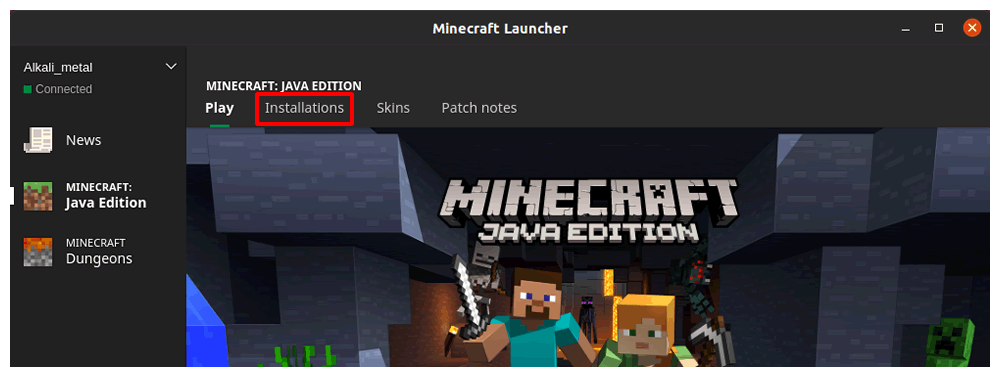
-
Click the
New...button.
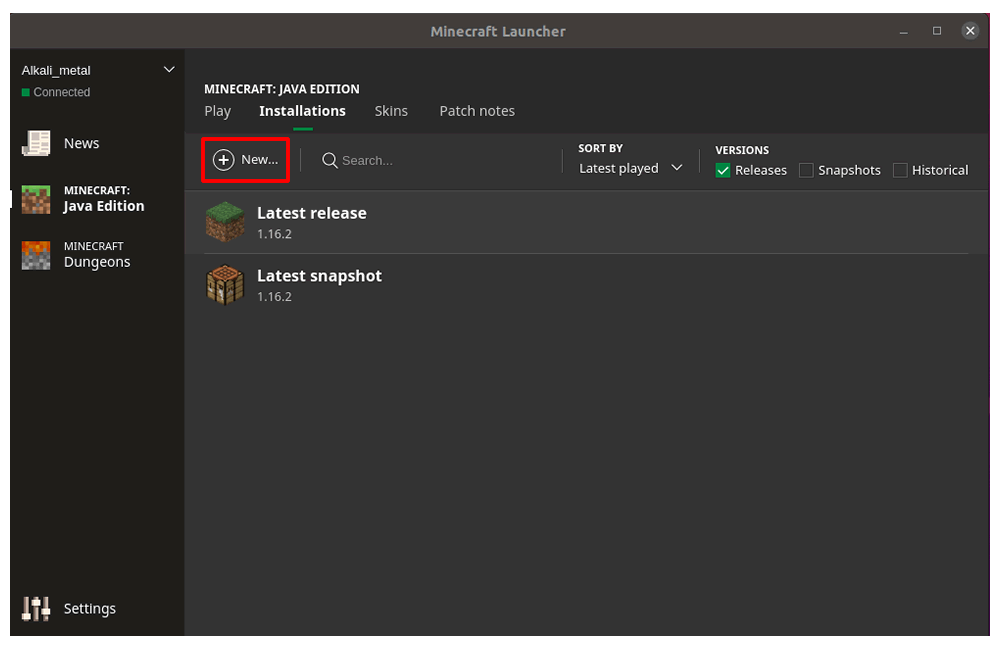
-
Enter a name that you will recognize we would recommend using
Release <version> -
From the
Versiondropdown find and chooserelease 1.13.2. -
Click the
Createbutton in the bottom right corner of the launcher.
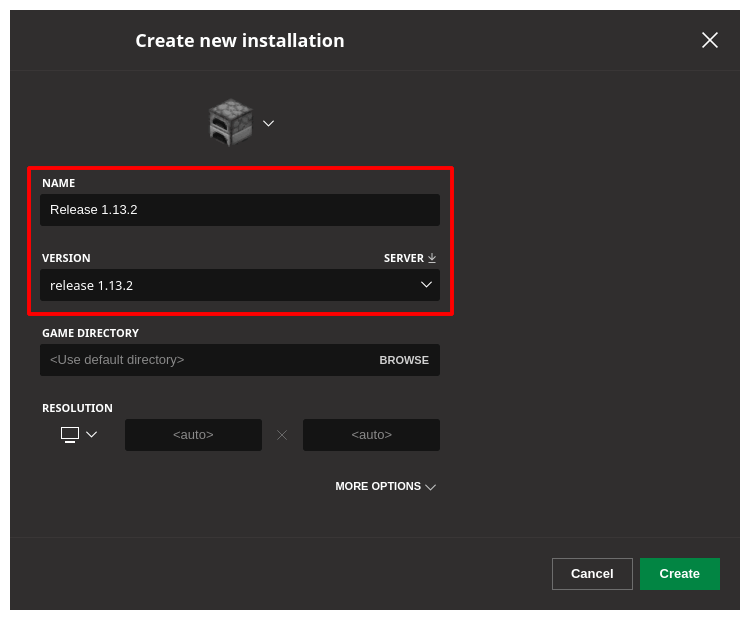
StickyPiston Support
If you use our services or not, we are always happy to help. Open a support ticket and our dedicated team will be in touch.
Open Support Ticket
 US Multicraft
US Multicraft EU Multicraft
EU Multicraft Aus Multicraft
Aus Multicraft