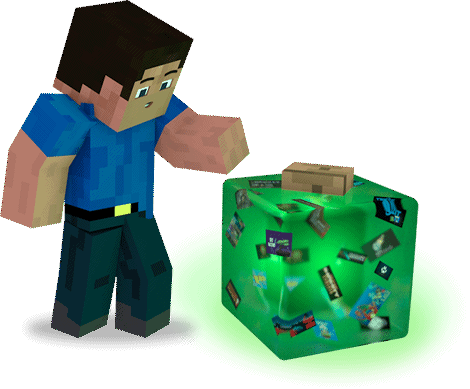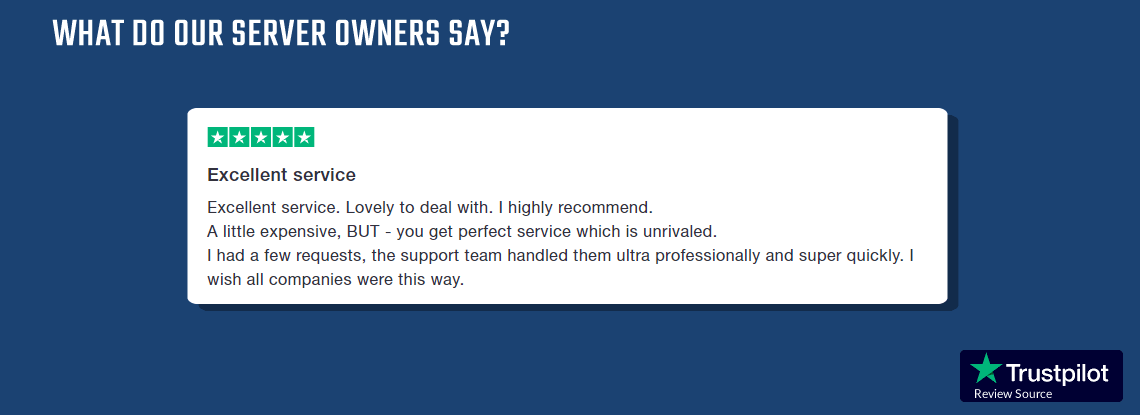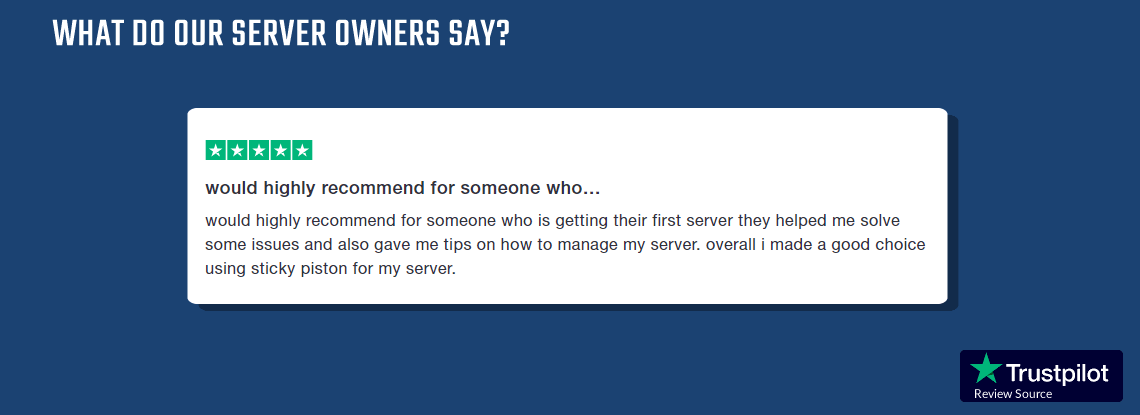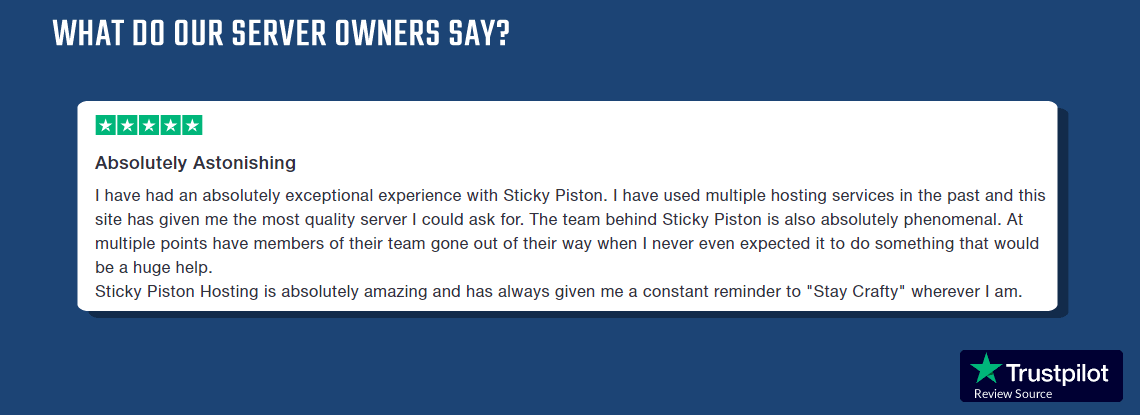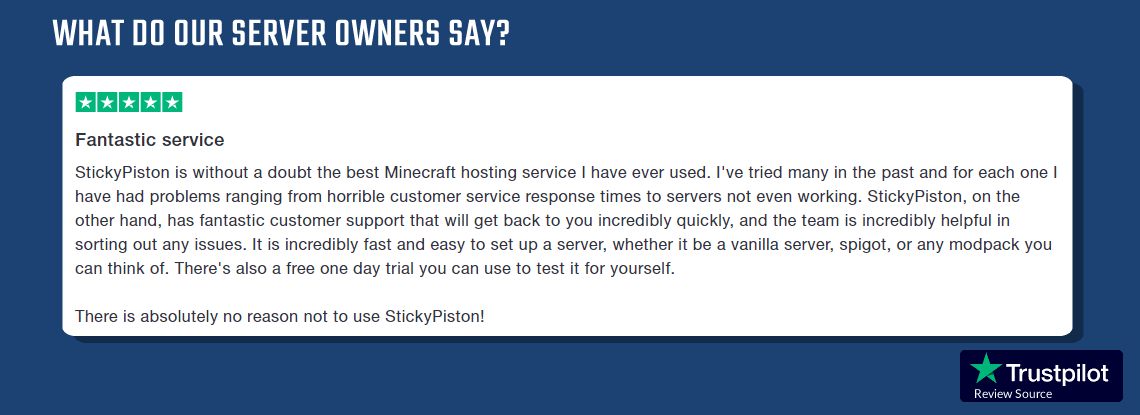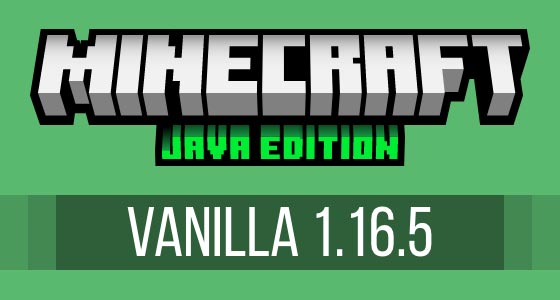
Minecraft Vanilla 1.16.5 Server Hosting
- 20% Off Today
- ONLYMINECRAFT
20% off Minecraft Hosting for the first month. Use Promo Code MODTASTIC
- 14-Day Moneyback Guarantee
- 24hr Free Trial Server
- Premium Support Included
- Instant Server Setup
Things are heating up the Minecraft 1.16.5 Nether Update (Java Edition)
Minecraft 1.16.5 server hosting (Java Edition) has arrived. Take a walk into the Nether and explore all the new features it has to offer you and your friends.
- New Piglin Brutes who will be after you no matter what!
- Certain Biomes and loots have been tweaked in the nether
- Respawning block positions have been modified so that you can spawn back in safety
- Chat delay is now available via pressing F3+D
- As always various improvements and tweaks improve gameplay
Now is the time to explore the Nether! Mojang has added so much content to this new update, you’ll need an army of friends to discover it all. Ruins, friendly mobs, new materials, building options, enemies, mounts, enchantments, biomes and a wide range of gameplay improvements (Including command updates) roll out in 1.16.
Use your bling from the overworld to win over the Piglins but don’t mine too close to them or they’ll come after the treasure. Don’t panic! Craft a Nether Anchor and you’ll be able to spawn right back in and get your revenge on any Zoglins, Ghasts or angry Piglins in no time.
We’re excited to see you start enjoying Minecraft 1.16.5 Server Hosting and hearing about your adventures in the new Nether. Check it all out now on the Free Trials with a 24hr server and then (If you want more!) move your world over to permanent server hosting with 20% off for life!
If you are already hosting with StickyPiston on a previous version of Minecraft, you can easily;
- Backup your existing world
- Rename your “DIM-1” to “old_nether” within your world folder
- Update to 1.16.5 in the instance manager
- Or even install a brand new world on a fresh instance
This article will show you the steps above:
How to change your Minecraft version to 1.16.5
If you come across any bugs, our support is always open and we are happy to gather and send feedback to Mojang on your behalf. Just open a ticket with your questions or issues any time: open a support ticket
The Adventure Starts Here - Minecraft Minecraft 1.16.5 Server
Minecraft Vanilla 1.16.5 Memory Requirements & Player Slots
- Memory Guideline
To avoid lag or memory errors, order a minimum of 2GB of memory. If you are playing with friends or planning on hosting a public server consider ordering 3GB or more. You won't know your exact requirements until you start building and getting more players on. Don't worry you can quickly upgrade your memory as your server grows. Follow this guide if you need to upgrade.
- Recommended Max Players is our best guess on how many slots gives good performance per GigaByte of memory. It relates to how many players can join before running into lag or out-of-memory errors. Newer servers with lots of mods/plugins will have less players per GB, you won't know exactly how many players until your server gets busy. You have Unlimited Slots, set this in the control panel, use your slots wisely. It's a guideline not set in bedrock!
| Hosting Packages | 1-2GB | 3-4GB | 5-16GB | |||||||
|---|---|---|---|---|---|---|---|---|---|---|
| Suitable for hosting | Friends & Family Minecraft JAVA Edition, Bukkit, Spigot Small Modpacks (1.4.7 - 1.19.4) |
Growing Community Minecraft PC/MAC, Bukkit, Spigot Medium Modpacks (1.7.10 - 1.19.4) |
Larger Communities Minecraft JAVA Edition, Bukkit, Spigot Larger Modpacks or more Players |
|||||||
| Premium Support Included | Instant Setup Unlimited Modpack Updates Unlimited Slots Monitored/Managed Service |
|||||||||
| One-Click Installer | Install/Switch between up to 4 Minecraft instances on one server. More about Click and Play installer. | |||||||||
| Server Locations | Choose from 6 server locations USA Canada UK France Singapore Australia | Custom Modpack Server | Modpack Server built with your mods & configs at no extra cost. Start your own Custom Modpacks today. | |||||||
| Supported Launchers | Minecraft JAVA Edition (Windows/Mac/Linux) - CurseForge/Twitch - Feed The Beast FTB - ATLauncher - Technic | |||||||||
| Minecraft Maps | Play 2747+ Minecraft Maps Host Minigame nights with friends. One-Click Install, join in under 30 seconds | |||||||||
 US Multicraft
US Multicraft EU Multicraft
EU Multicraft Aus Multicraft
Aus Multicraft