The Voids Wrath VoidLauncher doesn’t assign enough RAM for some of it’s modpacks. This can result in client-side CPU lag that makes the game run slow and choppy.
To improve performance you can make the VoidLauncher start Minecraft with more RAM.
Setting the RAM in VoidLauncher
- Open the VoidLauncher
- At the top-right of the VoidLauncher, click the cog icon and choose Options
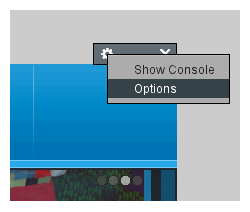
- In the Options screen, look at the Minecraft Options panel
- Untick the Let Java decide optimal values box
- Set the Max value to the amount of RAM you wan to use in the left-hand MB box. Use:
2048MB for 2GB3072MB for 3GB4096MB for 4GB
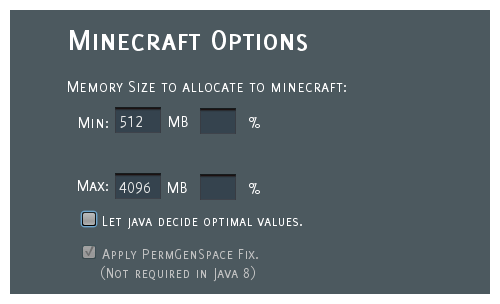
 US Multicraft
US Multicraft EU Multicraft
EU Multicraft Aus Multicraft
Aus Multicraft