This is why you should use MCPC+ with your modded server and how to install MCPC+
MCPC+ is God's (MD-5) gift to server admins. It is a combination of Spigot, an optimised version of CraftBukkit, and Minecraft forge in one jar.
This server jar allows you to install plugins and reduces network latency whilst increasing performance on your server.
All modded server come installed with MCPC+ as standard, if you were to reinstall your server yourself you would get the standard forge file with the downloaded modpack.
If you would like to install MCPC+ we have all the latest build in the control panel and you can choose the relevant version from the server selection dropdown
We have these version of MCPC+ available
- MCPC+ : 1.4.7-R1.1 f534-L67
- MCPC+ : 1.5.2-R1.1 forge738 B653
- MCPC+ : 1.6.4-R2.1 forge965 B270
Warning
When choosing the MCPC+ version it is very important you choose the correct version, by choosing a version lower than what the modpack support will destroy your game data. Blocks and ores will disappear. Always make a backup of your world before changing your server jar to MCPC+
This is how you install MCPC+ from our control panel
- Log into to the control panel
- On your server page change the server selection to MCPC+ : *.*.* to match the server version you are running, if you are unsure what version you are running we have put the version number next to the server you are running.
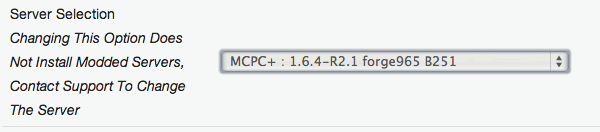
- Click save then restart your server
This will have downloaded the latest version of MCPC+ which has been patched.
- Stop your server
- In the navigation click Files > FTP File Access
- Enter your Multicraft Password and click login
- Rename the server.jar which is similar to the name of your server, this is done by clicking the check box next to it
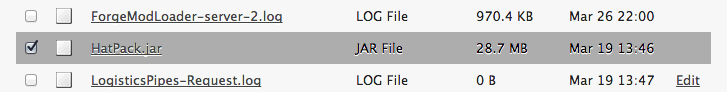
- Then click the Rename button at the top of the page
- Append .old to the file name and click Submit
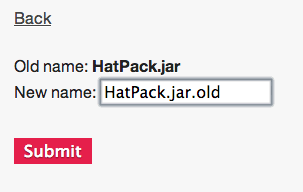
- Now rename the mcpc-plus-*.*.*.jar file to the old file name without the .old
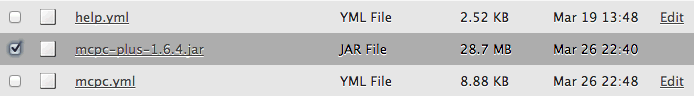
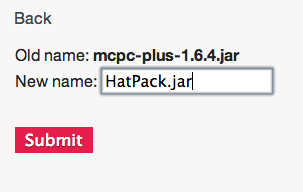
- Go back to your server page and choose your server from the server selection
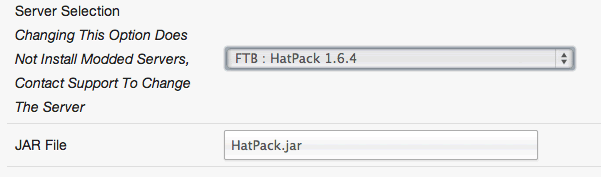
- Click save then restart your server
You can find the old builds of MCPC+ on Yives Mirror
 US Multicraft
US Multicraft EU Multicraft
EU Multicraft Aus Multicraft
Aus Multicraft