If you've logged in to play on your Minecraft server and the world has reset there may be a simple way to retrieve it and continue playing. This article looks at the most common cause of this problem and how you can fix it.
Nameable server elements in the Multicraft control panel
Often your world will seem to have reset if you recently changed the name of it in your control panel. There are three different elements that you can name and they are explained below
First there is the Name field in your control panel.
This is safe to change and will actually show in the multiplayer list when a player tries to connect to your server
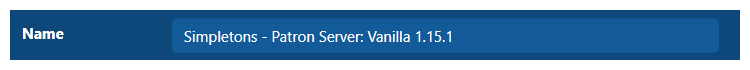
There is also a Subdomain and this is a way for your players to connect to your server and play.
Feel free to share this with friends as it will stay the same even if you change your modpack, server version or server location

The final option may be the cause of the problem when your world seems to have reset.
Minecraft chooses the default name; world and changing this will force the server to generate a new world with the new name.

If you have accidentally changed your world name, you can quickly fix it by renaming it; world and Minecraft will load your original world again. Do not use a capital W in the world name as this will generate a different world again.
As this is a built-in feature of Minecraft and the Multicraft control panel, you can follow this guide whether you are playing Vanilla, Spigot with plugins or Modpacks and it will work.
StickyPiston Support
If this does not fix the issue and your world is still missing, StickyPiston hosting provides free premium service for all our server owners and we are happy to look at your server and fix the problem if you open a support ticket with the team
Open Support Ticket
 US Multicraft
US Multicraft EU Multicraft
EU Multicraft Aus Multicraft
Aus Multicraft