Some plugins utilize MySQL databases to store information. We include a dedicated database server with every Minecraft server purchased. You can follow this guide to learn how to create one for the plugins that use it.
Contents
What is MySQL
MySQL is a method of storing data in an organized manner which is frequently faster for code to use, especially if humans do not need to be reading the data at all. There are many different types of databases, some have different performance benefits over others, but the main one used by plugins tends to be MySQL.
Creating the Database
- Log into Multicraft.
-
In the side menu on the left side of the screen, go to the
Advancedsection. -
Select
MySQL Databasefrom the side menu.
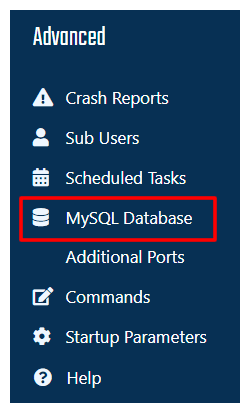
-
If you see a message indicating that there is no database for the server, create a database using the
Create Databasebutton on the left side menu. -
The information on the page is what the plugin will need to be able to use the database, and let you see the data. The fields are as follows:
- Host/Address - This is the URL that the plugin will need to be able to find the database.
- Name - This is the name of the database server, it is unique to your server.
- Username - This is the name that wil need to be given to the plugin
- Password - This is a randomly generated password to protect the information in the database so it is not publicly accessible. The plugin will need this to be able to store data.
- PhpMyAdmin - This is a website that will allow you to see the data stored by the plugins and modify/adjust it manually. Note: Do NOT modify data in the database unless you know exactly what you are doing.
Host/Address,Username, andPassword -
Edit the plugin configuration to give the plugin the correct values. To learn how to edit plugin configurations you can read about it here:
Editing Plugin Configuration Files (YAML)
Further Reading and External Links
StickyPiston Support
If you use our services or not, we are always happy to help. Open a support ticket and our dedicated team will be in touch.
Open Support Ticket
 US Multicraft
US Multicraft EU Multicraft
EU Multicraft Aus Multicraft
Aus Multicraft