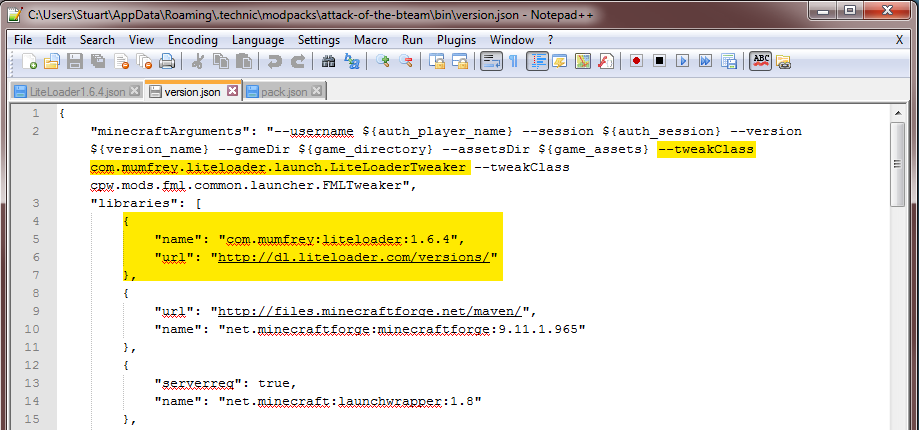You don't need to download anything, this method gets the Technic launcher to download and install LiteLauncher
- Open the Technic Launcher
- Select the modpack you want to update
- Click the small cog icon on the modpack logo
- Click 'Open Folder'
- Go into the 'bin' folder Find the 'version.json' file and open it in a text editor. e.g. Notepad
- Add '--tweakClass com.mumfrey.liteloader.launch.LiteLoaderTweaker' to the "minecraftArguments" section (line 2)
- Add the following to the top of the libraries section change the 1.6.4 for other versions (Check here to see which versions are available):
{
"name": "com.mumfrey:liteloader:1.6.4",
"url": "http://dl.liteloader.com/versions/"
},
- Save the file
- IMPORTANT >> Make the version.json file is set to Read Only. Technic launcher will undo your changes if you don't.
When you start the modpack, LiteLoader will be downloaded and installed automatically.
 US Multicraft
US Multicraft EU Multicraft
EU Multicraft Aus Multicraft
Aus Multicraft