if you try to connect to your Tekkit Classic or Lite server and you see the following message, you will need to change the build of Tekkit you are using to match the server version.
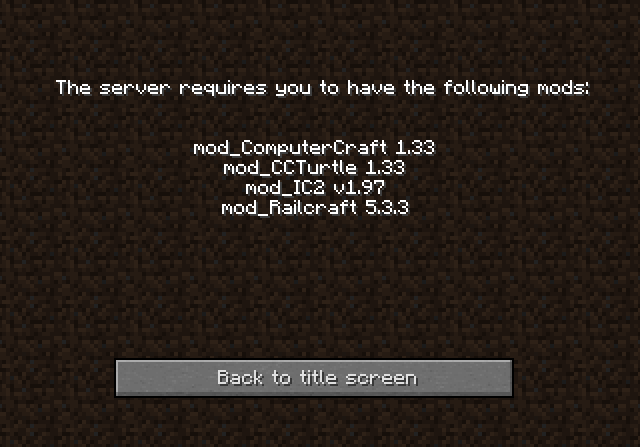
When playing multiplayer Tekkit you are either connecting to a Recommended Build or a Developement Build server.
If you match the wrong version in your Technic Launcher with the server version you will get the above message "The server requires you to have the following mods:".
The reason you fail to connect is that the Modpacks on your computer do not match the Modpacks on the server.
For Tekkit Classic and Lite we always install the Recommended Build which is 3.1.2 at the moment.
How to select the Modpack build
- Launch the Technic Launcher
- Click the options button before you log into your Minecraft account
- Choose the "Always use recommended builds"
- Click ok, then log into your Minecraft account
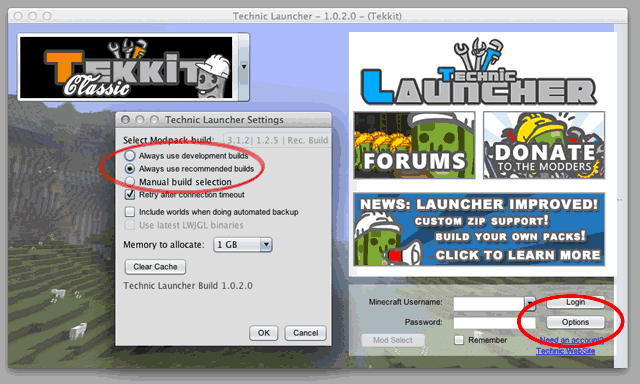
 US Multicraft
US Multicraft EU Multicraft
EU Multicraft Aus Multicraft
Aus Multicraft