This guide is a step-by-step method for importing a custom modpack profile with the Twitch Launcher, this is how your share your modpack with friends so they can join your StickyPiston server.
How to Import a Custom Profile into the Twitch Launcher
These steps will get you set up with a profile that you can use to experiment with your modpack.
- Open the Twitch Launcher, If you have not installed the launcher follow this guide .
- Click on
Modsin the Navigation Bar.
- Click on
Minecraft.
- Click on
Create Custom Profile.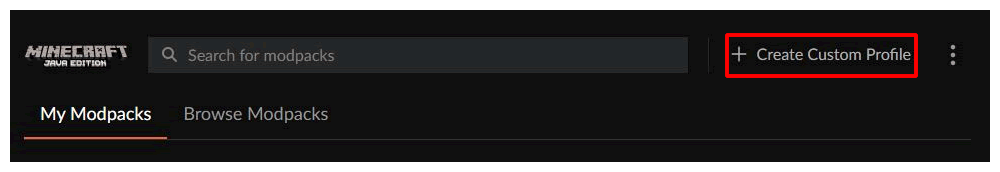
- Click the
importlink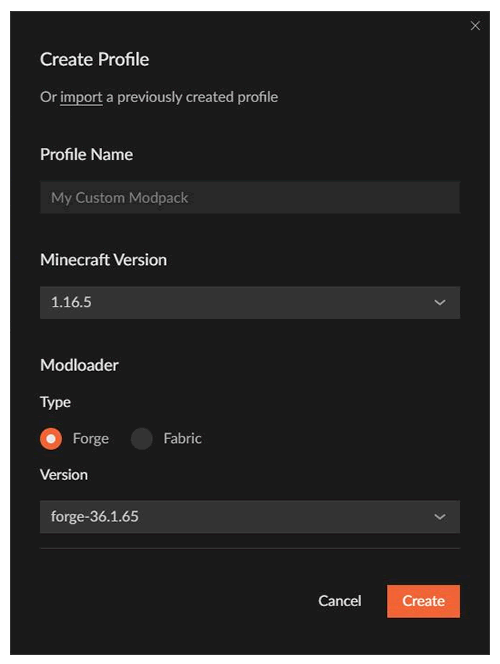
- Navigate to where the custom profile .zip file is located in your file browser, then click
Opento import the profile. The profile is then imported, installing all the mods, once your modpack is installed clickPlaythen join the server as normal.
StickyPiston Support
Whether you own a server with StickyPiston or don’t, we are always happy to help with any technical issues you may be having. Open a support ticket with our team and we will be in touch.
Open Support Ticket
 US Multicraft
US Multicraft EU Multicraft
EU Multicraft Aus Multicraft
Aus Multicraft