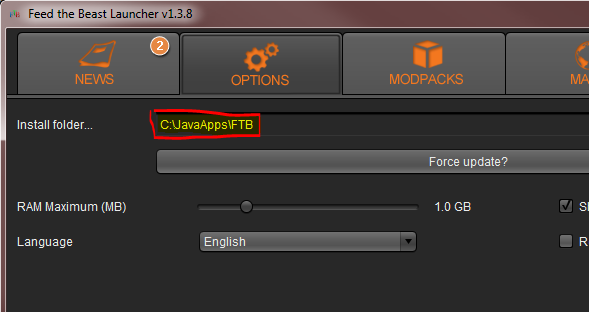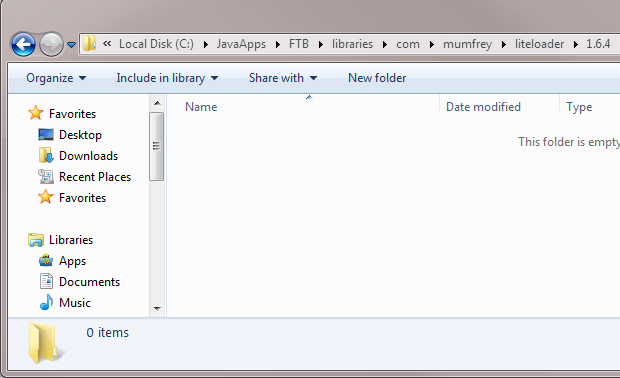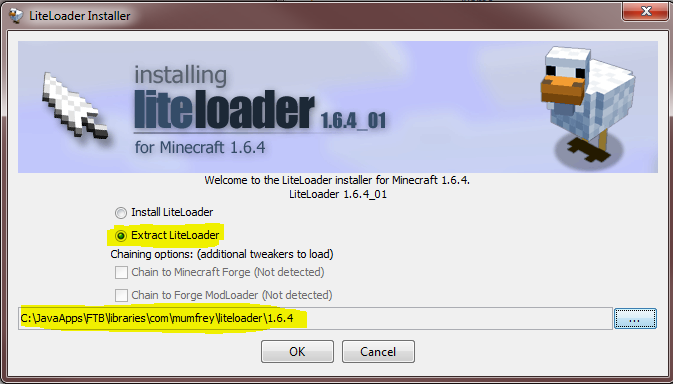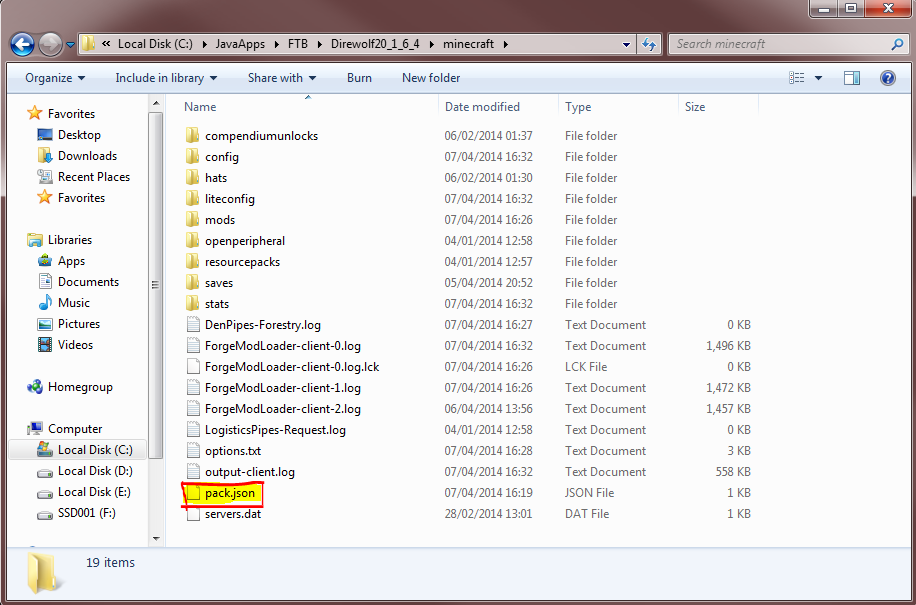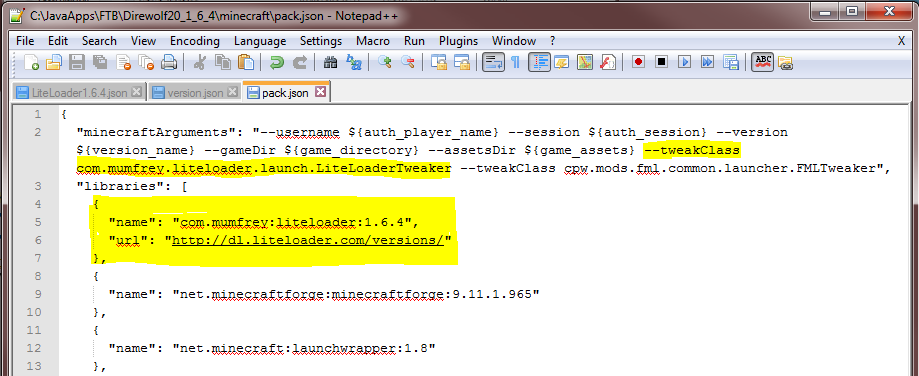- Open the FTB Launcher
- Go to the 'Options' tab and make a note of the 'Install folder...'
- Browse to the FTB install folder
- Browse to this location within the FTB install folder create any directories that don't exist: \libraries\com\mumfrey\liteloader\1.6.4
- Download the LiteLoader Installer from: http://www.minecraftforum.net/topic/1868280-172api-liteloader-for-minecraft-172/
- Run LiteLoader Installer
- Click on the 'Extract LiteLoader' option
- Change the path at the bottom to: \libraries\com\mumfrey\liteloader\1.6.4
- Click OK
- Now browse to your modpack's 'minecraft' folder: \\minecraft
- Find the pack.json file and open it in a text editor. e.g. Notepad
- Add '--tweakClass com.mumfrey.liteloader.launch.LiteLoaderTweaker' to the "minecraftArguments" section (line 2)
- Add the following to the top of the libraries section:
{
"name": "com.mumfrey:liteloader:1.6.4",
"url": "http://dl.liteloader.com/versions/"
},
- Save the file
 US Multicraft
US Multicraft EU Multicraft
EU Multicraft Aus Multicraft
Aus Multicraft