Our Group Pay service allows your friends and players to contribute to the costs of running a server. This short guide will explain how to use Group Pay for your service.
Finding your Group Pay Link
To share Group Pay with your friends, you will need to find your unique hash code.
- Login to your client area
- Click on "Billing" in the top menu and then select "GroupPay" from the menu on the left
- There will be a shareable link under "Group Pay Share Link" heading with a long hash code
- Share this full link with your friends or anyone that wants to help pay towards your server
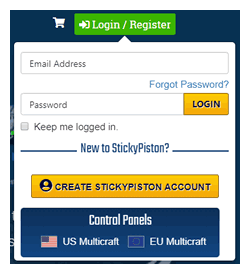
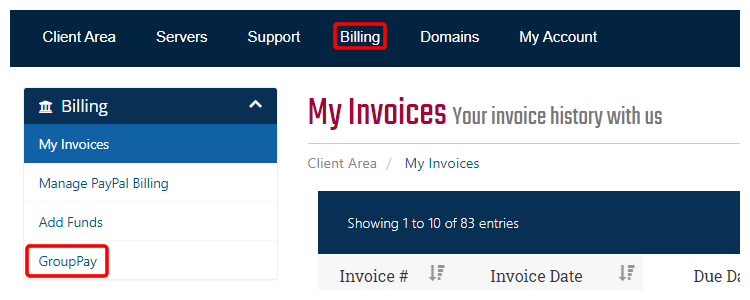
Sharing your Code with Friends
Your friends will see a different screen to you when they open the link that you shared. They can add funds to your server with these steps.
- Click the link to open the Group Pay page
- Follow the steps on the page with your chosen payment provider
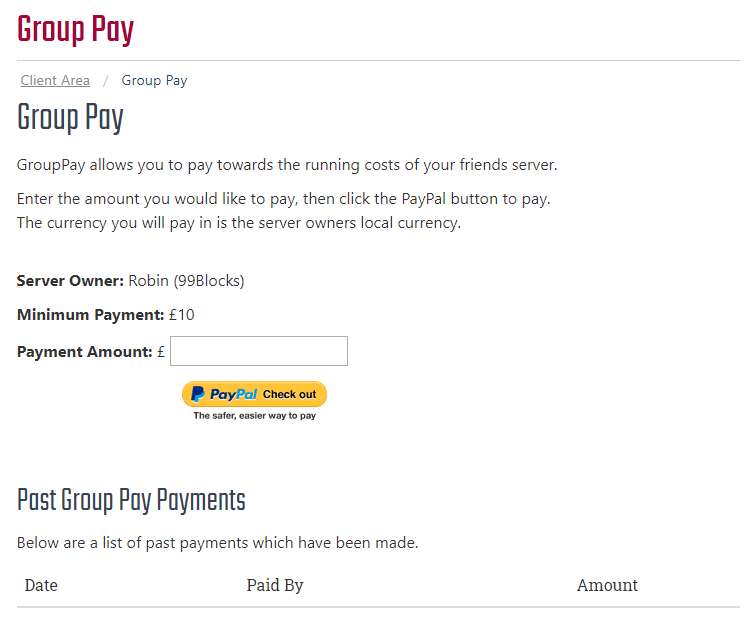
StickyPiston Support
Whether you own a server with StickyPiston or not, we are always happy to help with any and all issues you may be having. Open a support ticket with our team and we will be in touch.
Open Support Ticket
 US Multicraft
US Multicraft EU Multicraft
EU Multicraft Aus Multicraft
Aus Multicraft