Some plugins and mods use an extra port for some features, this allows accessing the plugin/mod's extra features without needing to setup an extra server.
Contents
- What Is a Port
- Why Do I Need Multiple Ports
- How To Setup An Extra Port
- Common Mods/Plugins That Use Extra Ports
What Is a Port
A port is a part of a computer that allows internet connections to be read by the software. To find out what port the Minecraft server is listening to you can look at the number IP of the server. For example, if the IP is 127.0.0.1:26176, the IP part of that is the 127.0.0.1 (the complete set of numbers before the colon) and the port is the 26176 (the full number after the colon).
Why Do I Need Multiple Ports
Having multiple ports associated with your server allows you to use extra features of plugins if they need an extra port. These features can often make your experience better because they will either help players as a whole or help admins/mods manage the server better. For example, the plugin DynMap, needs an extra port so that you can use it as a website with a map on it, helping any player that you give the website URL to.
How To Setup An Extra Port
Below you will find steps to help you through the process of creating additional ports for your server.
- Login to Multicraft
-
In the menu on the left side of the screen expand the
Advancedtab. -
In the expanded menu, select
Additional Portsto be taken to the port menu.
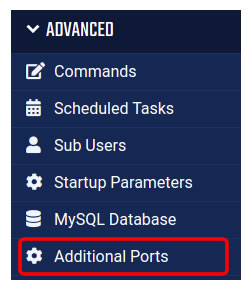
-
You can create an additional port by clicking
Add Portin the menu on the left side of the screen.
Note: If you have two additional ports already made, you will be unable to make another one as there can be a maximum of 2 extra ports for your server.
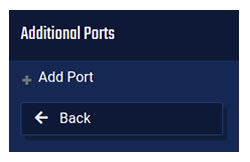
- A new entry will appear in the list, the new port will be listed on far left side of the list. Take note of the number that was created, this is the number that you will need to give to the plugin/mod in the configuration.
- Our firewall only allows ports between 8099-8292 to be used. Anything outside this range will be blocked.
Common Mods/Plugins That Use Extra Ports
Below is a list of plugins and mods that use extra ports and are fairly commonly used:
- DynMap (Mod & Plugin)
Further Reading and External Links
StickyPiston Support
If you have questions about this guide or our Minecraft services, open a support ticket and our dedicated team will be in touch.
Open Support Ticket
 US Multicraft
US Multicraft EU Multicraft
EU Multicraft Aus Multicraft
Aus Multicraft