The server's friendly address, also known as the subdomain address, is an easy way to connect to your server's IP with friends.
Changing your Friendly Address
- Log into Multicraft
-
Click
Edit Address
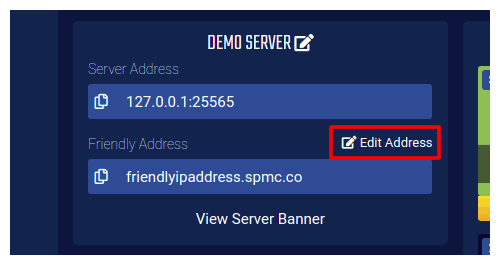
-
Choose a new IP
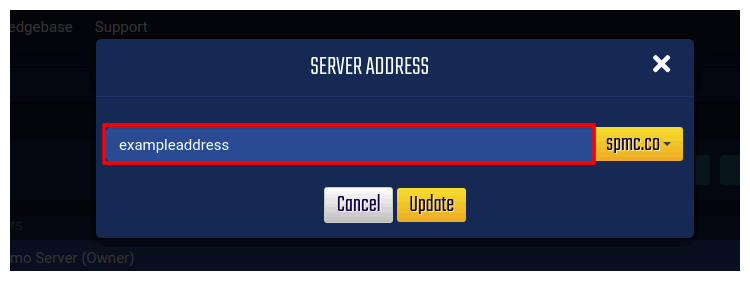
-
Click
Updateand you have successfully changed your friendly address.
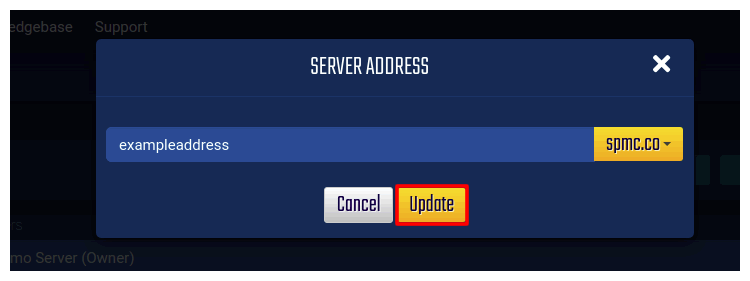
StickyPiston Support
If you have questions about this guide or our Minecraft services, open a support ticket and our dedicated team will be in touch.
Open Support Ticket
 US Multicraft
US Multicraft EU Multicraft
EU Multicraft Aus Multicraft
Aus Multicraft