Multicraft Control Panel the engine behind your Minecraft Community.
Install any Minecraft Modpack, Vanilla or Map server in under a minute!
Your Multicraft panel will become the Swiss army knife managing your Minecraft server. As a server owner it’s designed to make your life easier. You’ll manage multiple servers on the go, easily assign staff access to manage their own area. Upload worldz, resource packs with the World Manager, then quickly create, duplicate, or switch worlds. That’s not half of it! Click & Play Installer gives you access to hundreds of fully tested Forge Modpacks and MC maps.
Multicraft Features
- User Friendly, perfect for novices with enough features to keep power users happy too
- Customised Many custom modules to save you time
- Smart Device friendly, Keep track of your server on the go!
- Manage Multiple servers Switch between your servers in one control panel
- User Accounts Set Co-owners, Admin and Moderators access
Server Overview Page
From the server page you will have a full overview of your server, no surprises there. However from this page you can access all the other features that Multicraft provides.
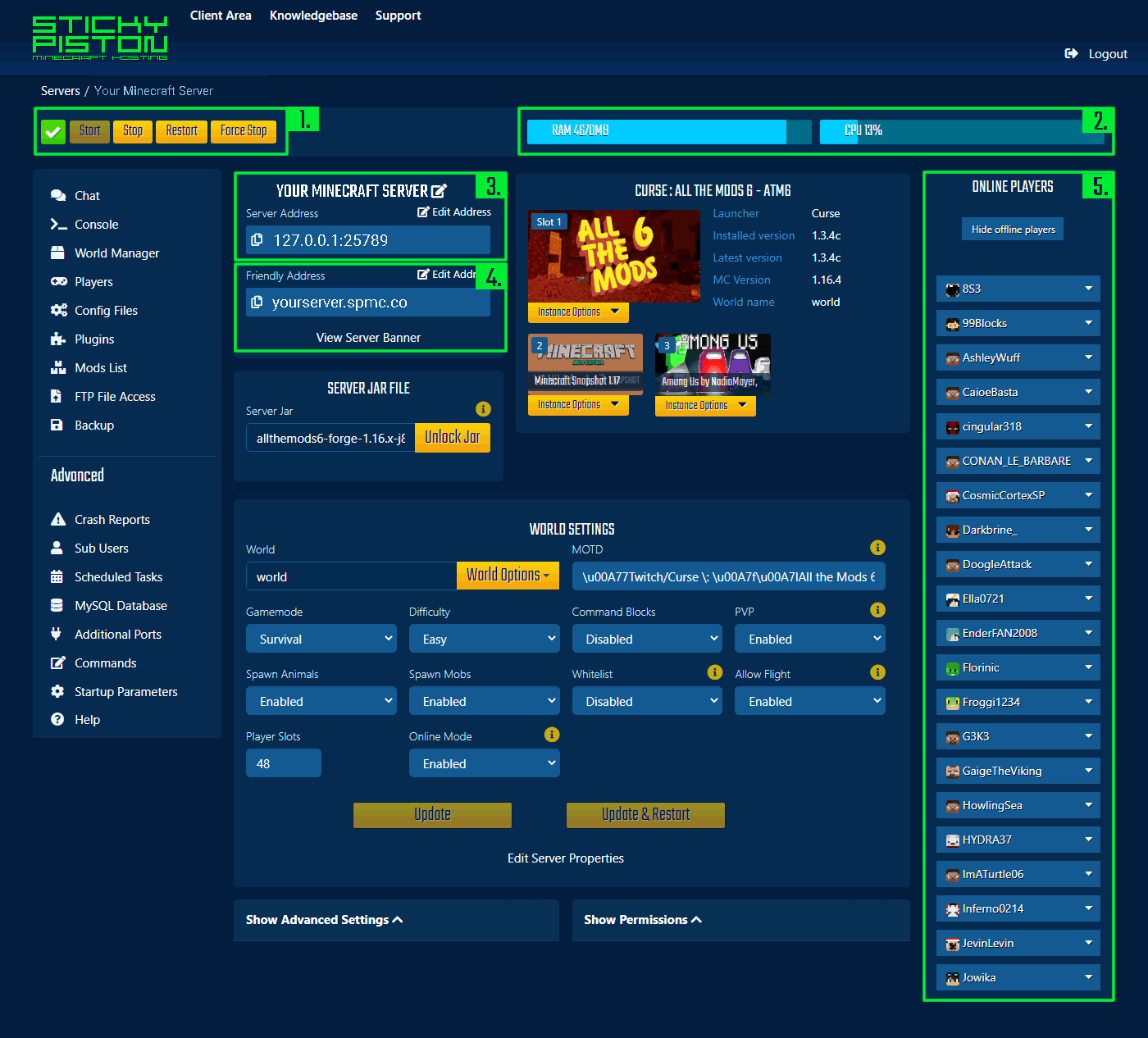
1. Start/Stop/Restart/Kill
All server commands that can be used to start and stop your server
2. Your CPU and RAM usage
Percentage is based on your current server package
3. Server IP
This is your unique address that can be shared with friends to connect to the server
4. Friendly Address
If you want something more personal for your server then why not set up a friendly address instead of the IP
5. Player List
View all connected players and whitelist players for a more private server
Player Management
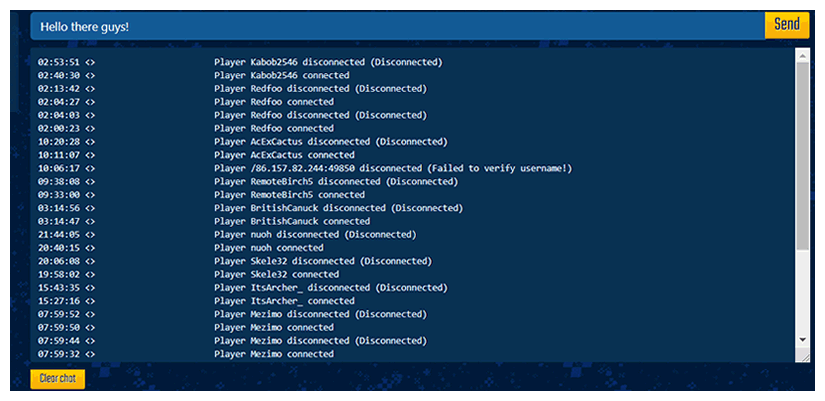
Server Chat
Follow the Minecraft chat from the control panel chat page, allowing you to moderate or read anything you missed. Quickly type and send messages to the Minecraft chat.
Server Console
The console gives you full control over your server, become the real server owner. You can run in-game commands directly from the panel, saving you a heap of time. You can quickly spot server warnings and errors.
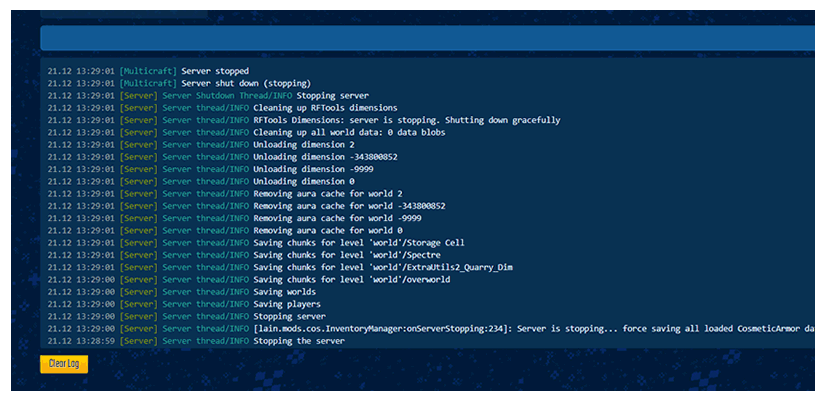
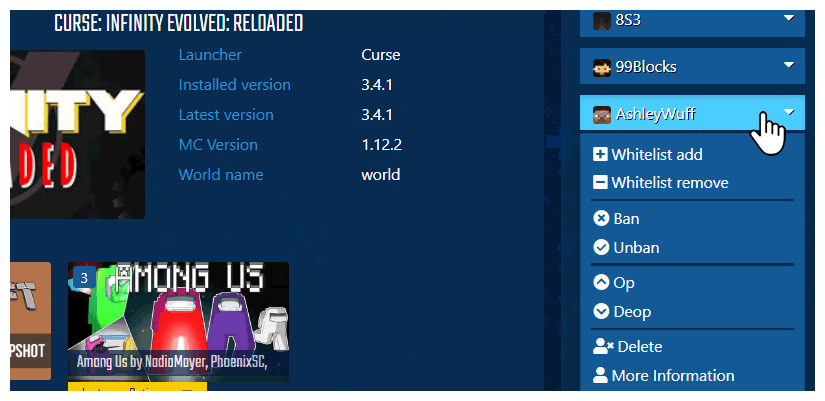
Players List
View all the online/offline players within seconds. You can easily whitelist, change gamemodes and even OP players from the player list. This is the biggest time saver ever.
Click & Play Installer, the only way to One-Click Install
With StickyPiston you get more than one server! It’s free to change your server to something completely different! With 3 empty “Instance” slots you can use the one-click installer to add a new server in under 60 seconds! Watch the video it reveals all.
Click & Play currently has support for…
- Vanilla Minecraft version 1.2.5 up to the latest builds
- Spigot, PaperMC and CraftBukkit for plugins support
- Install Snapshots and Pre-release versions
- All the Modpacks for Feed The Beast FTB, CurseForge, Technic, and ATLauncher
- Install the latest Forge versions for Minecraft mod support
- GeyserMC for Vanilla and Bedrock multiplay
- Over 2747+ Minecraft Maps to install
- Make your own custom CurseForge modpack!
Custom Multicraft Modules
The tech-stars at StickyPiston work tirelessly to provide a customised and improved experience for you.
Crash Reports
Read your Minecraft crash reports directly in the browser and share them with StickyPiston. We’re always ready to help!
World Manager
Manage your worlds with ease. Upload single players worlds, Create new worlds, duplicate and download worlds. Perfect for creators.
Mods list
Control which Forge Modpack mods are activated or deactivated. The module shows you which mods are client-side only, and also displays the version number.
Resource Packs
No need to share the Resource packs with players, upload the resource pack directly to the server, it’s instantly installed on joining.
Code Editor
Open then edit Mod and Plugin config files in the blink of an eye with a professional code editor. All from within your browser!
Click and Play Installer
Install any Modpack, Minecraft Vanilla, Minecraft Map instance within seconds in an empty server slot, then switch between servers.
Advanced Multicraft Features
There are many advanced features that can be accessed through the control panel.
Scheduled tasks
Set up and manage a variety of tasks in your control panel. Run them as an Admin, broadcast to the server, check the time and so much more
Commands
Assign players a role and give them access to certain in-game commands. No permissions mod or plugin is needed, Multicraft handles it all for you!
Sub Users
Allow your fellow server admins to access your FTP and edit server files for maintenance, updating and even downloading for tools like MCEdit
 US Multicraft
US Multicraft EU Multicraft
EU Multicraft Aus Multicraft
Aus Multicraft