- How do I install Minecraft 1.13.2?
- How to Install the Resource Pack Manually?
- How do I connect to a server?
- How do I improve game performance?
- Stuck? Join the Floo Network Discord to get help!
- Known Issues:
- How do I reset the Witchcraft & Wizardry map?
- How do I get help with my server?
- How do I download the Witchcraft and Wizardry Map
- What happens after 7 days?
- How do I cancel the server?
- I got charged and didn't know that it would do that automatically!
How do I install Minecraft 1.13.2?
Follow this guide to install the Minecraft 1.13.2 in your Minecraft JAVA launcher, on the installations tab.
How to Install the Resource Pack Manually?
To install the resource pack for map you can choose between two different versions of it:
1.13.2 Resource Pack
- The Light Version which is recommended for laptops and computers with lower end hardware
- The Standard Version which is recommended for everyone else.
1.16.5 Resource Pack
- The Light Version which is recommended for laptops and computers with lower end hardware
- The Standard Version which is recommended for everyone else.
Watch our short video and read the guide on how to install a Minecraft Resource Pack.
How do I Connect to the Server?
To connect to a server, you would go to your Multiplayer Menu and use one of two methods. Either you add a server through the Add Server Button, copy and paste the IP in the IP Address bar or click the Direct Connect button and paste the IP into there.
Note: To paste the IP address into the boxes you will need to use Ctrl + V (Cmd+V on Mac)
How do I improve game performance?
For this map we strongly recommend you use OptiFine. OptiFine is a mod which will improve performance in the map with the right settings as well as bring a few cosmetic improvements. If you want to learn how to use OptiFine, read about how to install it in our knowledgebase.
Stuck? Join the Floo Network Discord to get help!
You can join the Floo Network Discord
Known Issues:
The controls aren't what the game is telling me they are
The game mentions controls using the USA QWERTY keyboard layout and default Minecraft controls. The map has these hard coded names so they are not really transferable between keyboard layouts or languages, this will not prevent the map from working but it will make it take longer to learn how to play.
My friend is stuck after joining the game
Make sure that all players are starting together before you load into the world. If you have already launched it and other people are joining in, if you are opped, running /trigger resetGame in the chat will fix it. Doing this will allow you all to go back to the setup screens. If you aren't opped, go to your Hogwarts Settings in slot 8 of your hotbar and go down until you see the Reset Game option.
Disabling Force Unicode Format
In the Language Settings, there is a menu bar that says Force Unicode Format. You'll want to click it so it says Off rather than On.
Stuck on Loading Screen
There are two ways to fix this listed below:
- Stop your game from running (Force Close) and load back into Minecraft. Change your MipMap Levels (Options -> Video Settings -> Quality) to 3 (which should be the default level). Hopefully that fixes itself when you load in the Resource Pack.
- If Fix 1 doesn't work you will need to increase your RAM, to which all you would need to do is go into your Installations Tab on the Minecraft Launcher, click on the Installation you're using, click
Advance Options, then change your JVM Arguments. It'll look like-Xmx1G. Change it to say-Xmx4Gfor the optimal performance.
How do I reset the Witchcraft & Wizardry map?
If you wish to reset your map, follow the steps below:
- Select the settings item in your hotbar

- Scroll down in the menu to select
Reset Game.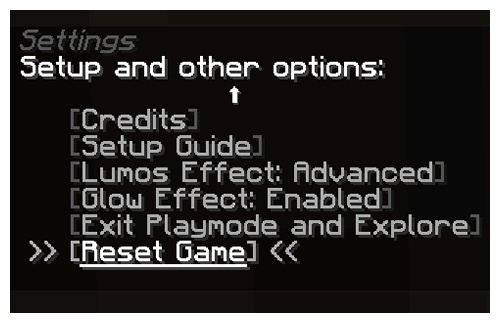
You can also use the Click and Play installer to reinstall the map
Getting Help With Your Server
If you need help with your server, the StickyPiston support team is here to help, all you have to do is open a support ticket
How do I download the Witchcraft and Wizardry Map
You can download the Witchcraft & Wizardry map by visiting the project's Planet Minecraft Page. Don't forget to donate if you can spare a dime.
What happens after 7 days?
After 7 days of the service, the server will renew for a monthly hosting package unless you cancel the service. If you remove your payment method it will cancel the service.
How do I cancel the server?
You can always cancel your server if you don't feel like continuing a server with StickyPiston. If you want to learn how to cancel your server you can read our article about how to cancel a server. You can also cancel the server by removing your payment method from your account.
I got charged and didn't know that it would do that automatically!
StickyPiston offers a 14 day money back guarantee. To learn more you can read about our Refund Policy
 US Multicraft
US Multicraft EU Multicraft
EU Multicraft Aus Multicraft
Aus Multicraft